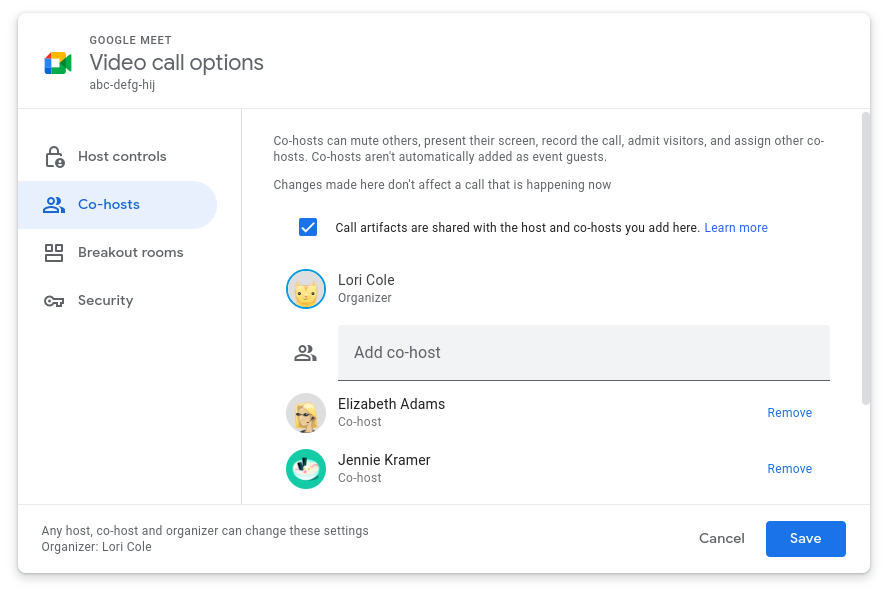What’s changing
Earlier, Google Meet features such as Meet recordings, Attendance Tracking, Polling, etc, would generate meeting artifacts which were directly shared with the meeting host only. Beginning today, these artifacts can be directly shared with the meeting co-hosts as well.
To share meeting artifacts directly with the co-hosts, the primary meeting host needs to:
- Specify co-hosts when creating a meeting on their Calendar event
- Select the “call artifacts are shared with the host and co-host you add here” option when adding co-hosts in Google Calendar
Additional details
- If you promote someone to a co-host during an ongoing meeting, they won’t get Meeting Artifacts for that particular meeting. You must add them as a co-host when you set up or edit the event in Google Calendar.
- If a participant’s co-host status is removed during the meeting, they still get Meeting Artifacts. They won’t receive artifacts for any future meetings that use the same code.
- Co-hosts added to a series of ongoing meetings get Meeting Artifacts for future meetings that use the same code.
- For Google Classroom meetings, all co-teachers are recognized as co-hosts and automatically get Meeting Artifacts. Their co-host status can’t be removed within Google Classroom. If a user is removed as a co-teacher, they no longer receive meeting artifacts.
Getting started
- Admins: There is no admin action required.
- End users: Visit the Help Center to learn more about sharing meeting artifacts with co-hosts.
Rollout pace
- Rapid and Scheduled Release domains: Gradual rollout (up to 15 days for feature visibility) starting on September 13, 2022
Availability
- Available to Google Workspace Essentials, Business Standard, Business Plus, Enterprise Starter, Enterprise Essentials, Enterprise Standard, Enterprise Plus, Education Standard, Education Plus, Education Fundamentals, and the Teaching and Learning Upgrade customers
- Not available to Google Workspace Business Starter, Frontline, and Nonprofits, as well as legacy G Suite Basic and Business customers