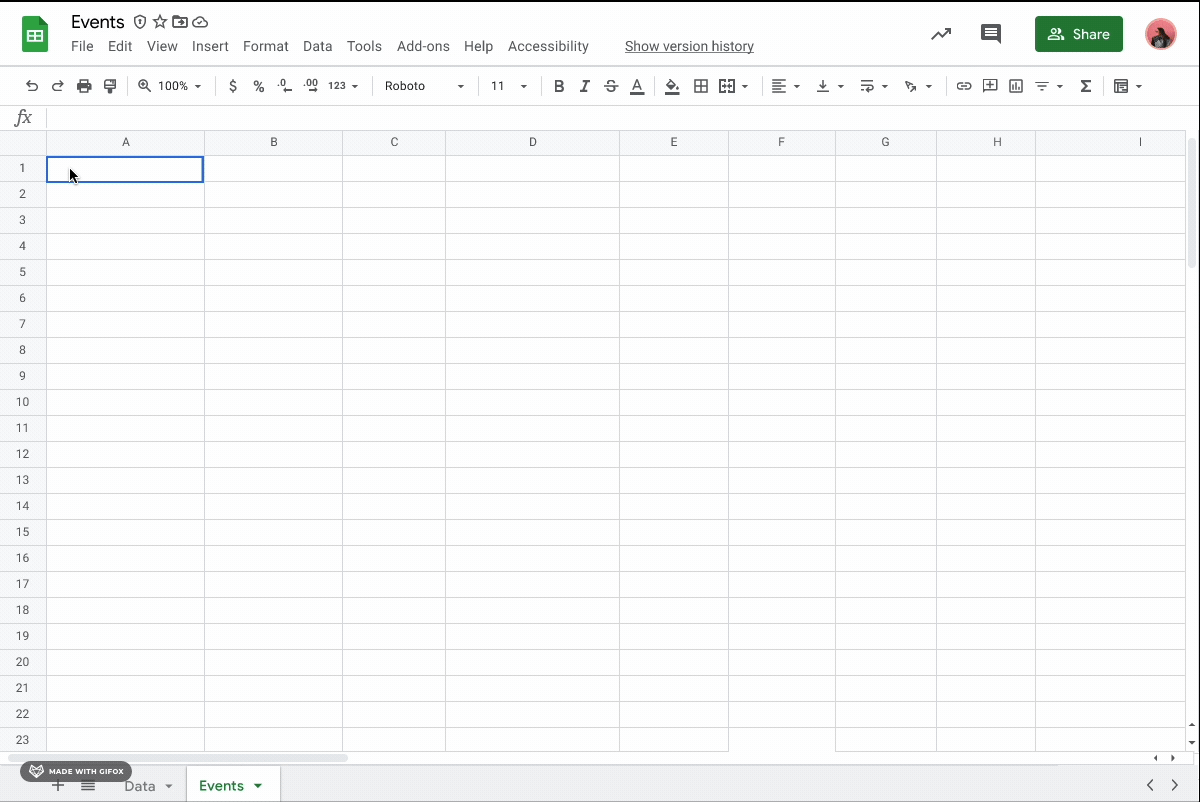This announcement was made at Google Cloud Next ‘22. Check out Next OnAir to tune into the livestream or watch session recordings following the event. Visit the Cloud Blog to learn more about the latest Google Workspace innovations for the ever-changing world of work.
What’s changing
In addition to the recent announcement of adding files to Google Sheets using smart chips, we’re also making it easier for you to quickly insert Calendar events into Sheets.
This additional smart canvas feature allows you to search for events from Calendar or copy Calendar links and place them directly into Sheets. You will then see the event name and an actionable hover card in the cell.
Who’s impacted
End users
Why you’d use it
When creating analysis, tracking progress, or updating data in Sheets, your Calendar is now at your fingertips. In addition, through the hovercard view, you can review attendees, times, and other meeting metadata.
Getting started
- Admins: There is no admin control for this feature.
- End users: To add Calendar events into Sheets, type “@” in any cell and search for your Calendar events or navigate to Insert>Chips>Events. Visit the Help Center to learn more about inserting smart chips in Google Sheets.
Rollout pace
- Rapid Release domains: Gradual rollout (up to 15 days for feature visibility) starting on October 11, 2022
- Scheduled Release domains: Gradual rollout (up to 15 days for feature visibility) starting on October 25, 2022
Availability
- Available to all Google Workspace customers, as well as legacy G Suite Basic and Business customers
- Available to users with personal Google Accounts
Resources
- Google Help: Insert smart chips in your Google Sheets
- Cloud Blog: Introducing innovations in Google Workspace to help your organization thrive in hybrid work
Roadmap
- This feature was listed as an upcoming release.