Meta-owned WhatsApp added a new feature to the privacy settings of the messaging application. Now, WhatsApp users may block others from seeing their online status, something that was not possible previously.
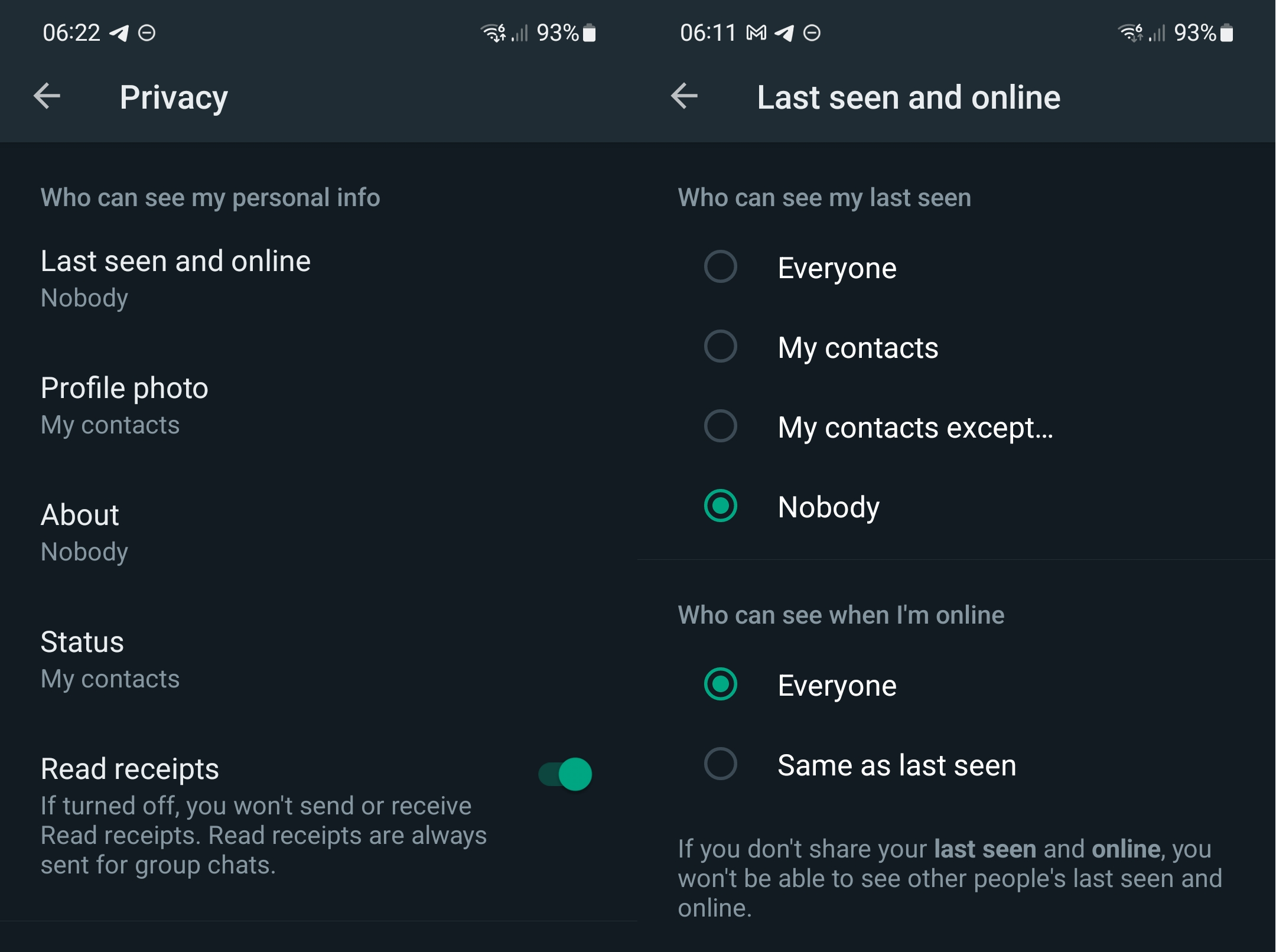
Up until now, WhatsApp users could block others from seeing the “last seen” information. While that blocked anyone from knowing when a user was last online on the site, it did not prevent others from accessing the online status.
Users who set the last seen preference to nobody will notice that their online status preference is set to everybody, meaning that anyone may check that value.
The online status reveals if a user is online at the time. The feature has been introduced in the beta version of the client in September 2022, but is now also available in the latest stable version of WhatsApp.
Here is how you configure the last seen / online status privacy on WhatsApp:
- Make sure you run the latest version of WhatsApp. On Android, you may need to check for app updates on Google Play to find out if an update is available.
- Open the WhatsApp client and select Menu > Settings.
- Go to Privacy > Lat seen and online.
There you have the following options:
- Set the last seen status to “everyone”, “my contacts”, “my contacts except”, or “nobody”.
- Set the online status to “everyone” or “same as last seen”.
You may want to switch the online status to same as last seen, as this prevents others from seeing when you are online. There are services available on the Internet that allow anyone to check the online status of any phone number. If you want to prevent this from happening, you need to set the online status preference to same as last seen, and select any value for that preference, except everyone.
Note: if you limit visibility for either of the preferences, you will also limit your visibility in this regard. If you switch the two settings to your contacts, you will continue to see the last seen and online status of your contacts, but you won’t be able to do so for anyone not in the contacts.
WhatsApp should consider changing the defaults of the setting from everybody to another option to improve privacy for all users. For now, it is necessary to make the changes manually.
Now You: do you use WhatsApp? (via Caschy)
Thank you for being a Ghacks reader. The post How to hide your WhatsApp Online status appeared first on gHacks Technology News.
