Mozilla is set to release Firefox 107 for Android devices tomorrow. The update adds support for the enhanced anti-tracking feature, Total Cookie Protection.
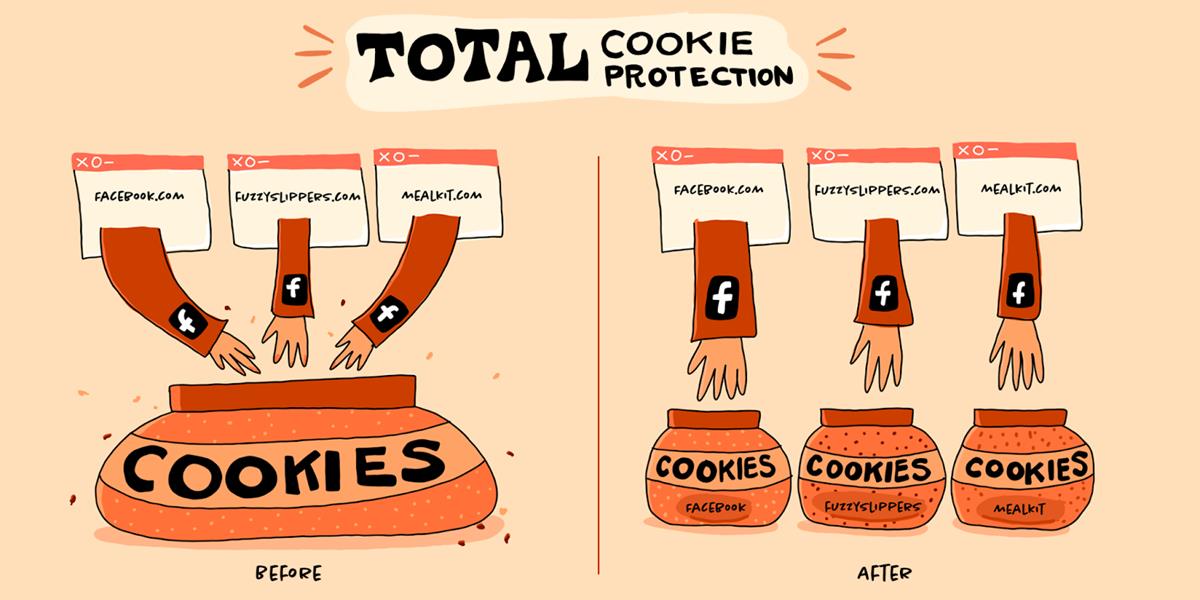
(Image via Mozilla)
Total Cookie Protection in Firefox for Android
So, what is Total Cookie Protection, and why is it important?
When you visit a web page, the browser loads various elements, this may include embedded content from third-party websites. These can be used to track your usage across websites, in order to profile your browsing and shopping habits.
Total Cookie Protection is like a sandbox for browser cookies. The browser creates a separate space or cookie jars (local storage partition) for each website, this allows it to store the site’s cookie in its own storage space. So, with the first party isolation feature enabled, the cookies from a website cannot be accessed by other websites, thus preventing your usage from being tracked across sites.
You can learn more about Total Cookie Protection by reading this article from Mozilla, and this post explains why Multi-Account Containers are still useful. Essentially, Total Cookie Protection is sort of similar to Firefox Containers, but the latter is better, because you have more control over them, you can create and assign containers for specific sites, and it also lets you use multiple accounts on the same website. e.g. You may use a container for YouTube with one account, and a different container for your Gmail account, etc.
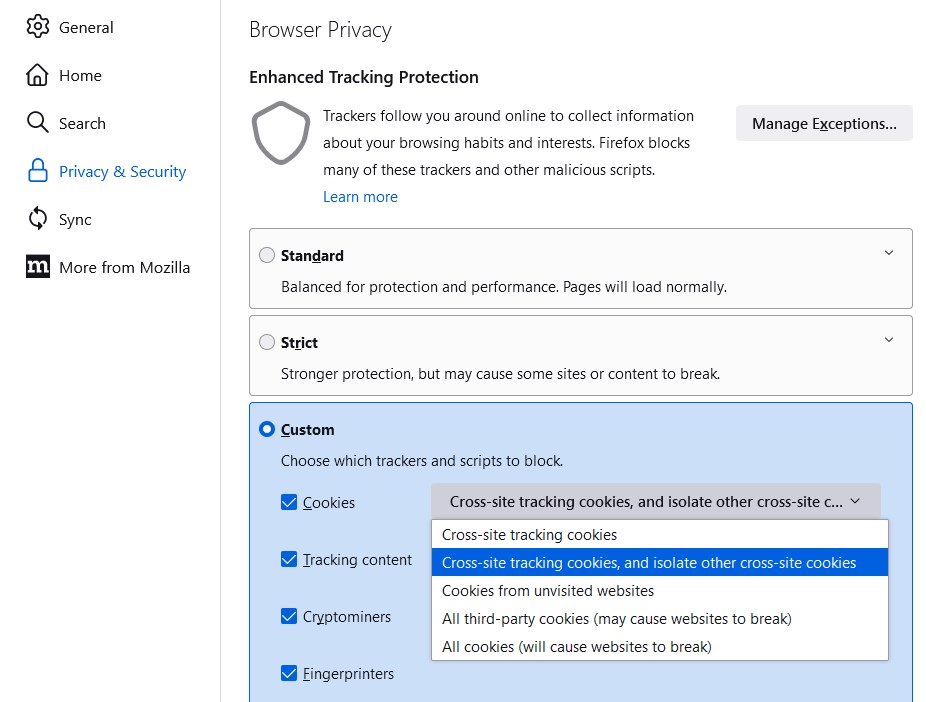
Total Cookie Protection was introduced in Firefox 86 which was released in 2021, although it didn’t ship with the setting enabled. The tracking protection was enabled by default in the mobile app, Firefox Focus, in January 2022. The desktop version of the browser began prompting users offering an option to enable the feature in May 2022, before rolling it by default for all Windows, Linux and Mac users the very next month.
There is no separate option for enabling Total Cookie Protection in Firefox for Android, because it is a part of the Enhanced Tracking Protection setting, so you will need to use the Strict or Custom settings instead of the Standard protection. As you may know, the Enhanced Tracking Protection in Firefox blocks trackers based on a list that is maintained by Mozilla. You should still use uBlock Origin to protect your privacy, and to block ads more efficiently.

The release notes for Firefox 107 for Android states that the browser has smoother scrolling. Mozilla has fixed the missing text selection magnifier issue. Users should now experience fewer HTTPS errors, because the app will preload intermediate certificates. Firefox now supports Google’s GBoard’s image keyboard on devices running on Android 7.1+ and above.
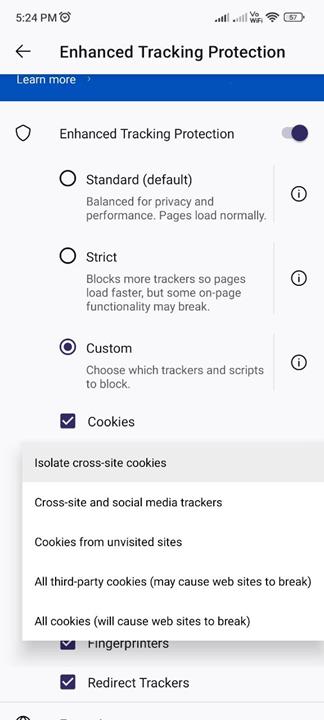
According to the Firefox release calendar, Mozilla will begin rolling out the Firefox 107 update from November 15th, so you may want to keep on the app’s listing on the Google Play Store to update your version. If you want to test the feature right now, you can download the Nightly or Beta builds of Firefox.
Hopefully, Mozilla will bring Site Isolation to the mobile browser soon. It’s already available in Firefox Nightly. Maybe we will get Containers on Firefox for Android someday.
Thank you for being a Ghacks reader. The post Total Cookie Protection is now available in Firefox for Android appeared first on gHacks Technology News.
