Apple has announced that Emergency SOS via Satellite is now available for the iPhone 14 series. The company had revealed the feature during the iOS 16 launch event, but it wasn’t ready at that time.

Emergency SOS via Satellite on iPhone 14
Emergency SOS is available in the US and Canada, for users on iOS 16.1, and works with this year’s lineup which includes the iPhone 14, iPhone 14 Plus, iPhone 14 Pro, and iPhone 14 Pro Max. You may use it to connect to emergency services even if your phone is not connected to a cellular or Wi-Fi connection. It is sort of similar to what you can do with Garmin inReach device.
If someone gets lost while trekking, or trapped on an island without food and water, they will be at the mercy of nature with no one to call for help. Mental wellbeing can also prove to be a challenge in dire situations. This could also be useful in case of natural disasters that may disrupt internet and mobile networks. That’s why I think Apple’s Emergency SOS via Satellite could be great. It may prove to be the difference between life and death.

The iPhone 14 handsets also support Crash Detection. When it detects a severe car crash, the phone displays some prompts on the screen, if the user does not respond to those, it assumes that the person is unconscious and automatically dials emergency services with information about the location details of the accident.
How does Emergency SOS via Satellite on the iPhone 14 work?
Apple advises users to try calling emergency services first, even if your regular network isn’t available. If you can’t reach them, the phone will offer an option to use Emergency SOS via Satellite. This allows you to send text messages to the rescue services.
You can try a demo of the feature on your iPhone 14 from the Settings app, without actually disturbing the emergency services. Go to the Emergency SOS section, and tap the demo option.
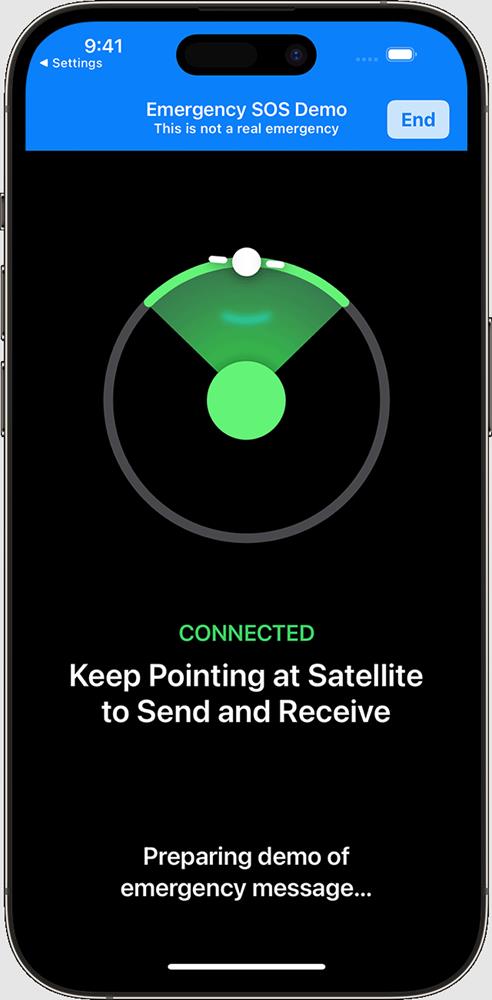
It will guide you on how to use the service. You will need to hold the phone as you would regularly. The only thing you need to ensure is that you have a clear view of the sky, i.e. the connection to the satellite should not be blocked by trees, mountains, canyons or tall structures. When you choose to text emergency services, the app will display a questionnaire, with various options to choose from to describe the nature of your emergency, injury status, etc. Once you provide the information, the phone will share your location, emergency contact information and medical ID information (you should set them up beforehand) with the dispatchers, or relay centers who pass the message to responders.
Keep in mind that in a real life situation, the communication via satellite will be slow to send text messages. You will have to open the Messages app to text 911 or SOS, and then tap on Emergency Services to provide the details as mentioned above. Currently, you may only be able to send responses in American English, American Spanish, and Canadian French. Your emergency contacts will also receive your location, and a transcription of your conversation with the rescue services. Please refer to the official documentation for more details.
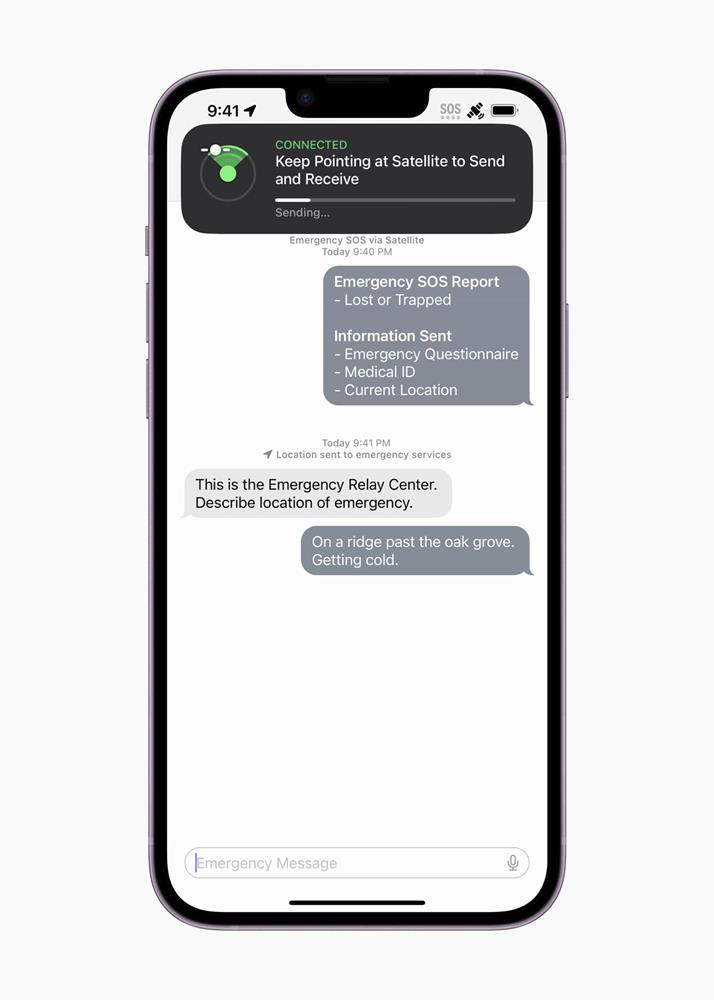
Share your location via Find My in case of non-emergencies
Users who don’t experience an emergency can use the Find My app to share their location via the satellite service. This can be a good way to inform your loved ones where you are, even if you can’t access your regular networks.
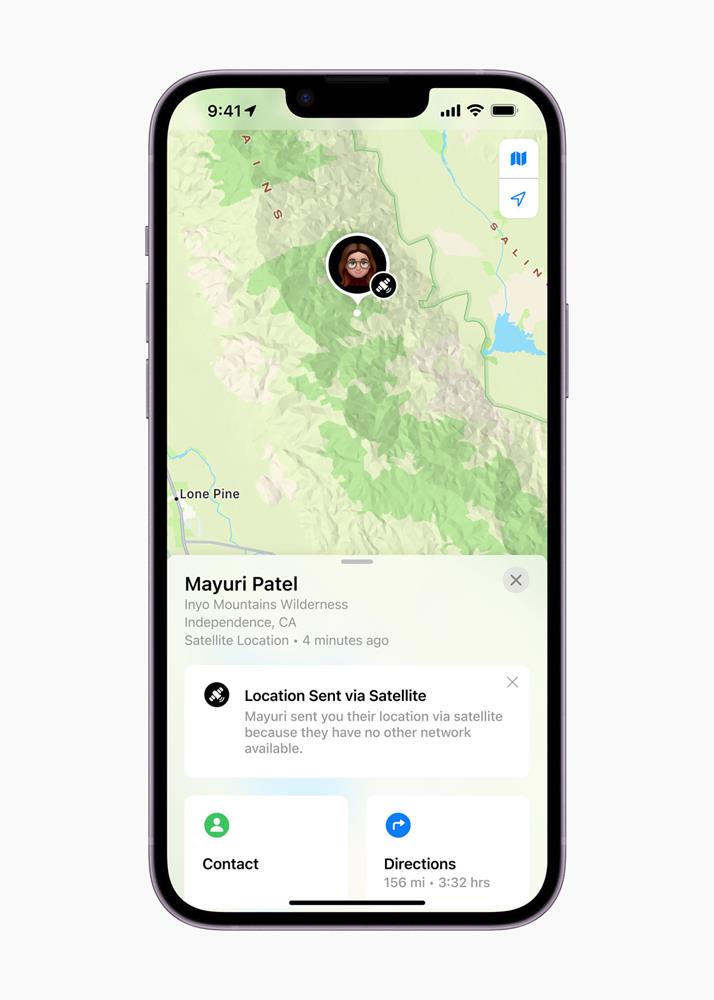
(Images via Apple)
Apple’s press release mentions that the Emergency SOS satellite service will be coming to France, Germany, Ireland, and the UK in December. The article also states that the service is free for the iPhone 14 series, for the first 2 years. The Cupertino company invested $450 Million to help build the system technology in partnership with Globalstar. That’s a huge investment, which may explain why Apple may decide to introduce a premium subscription for providing the service.
Thank you for being a Ghacks reader. The post Apple's adds support for Emergency SOS via Satellite to the iPhone 14 series appeared first on gHacks Technology News.
