Microsoft has not announced the official release date for the first Windows 11 feature update yet, but hints suggests that it may drop on September 20, 2022. With the release of a new feature update comes a question: should you install the Windows 11 2022 Update right away on your Windows 11 PCs, or should you wait?
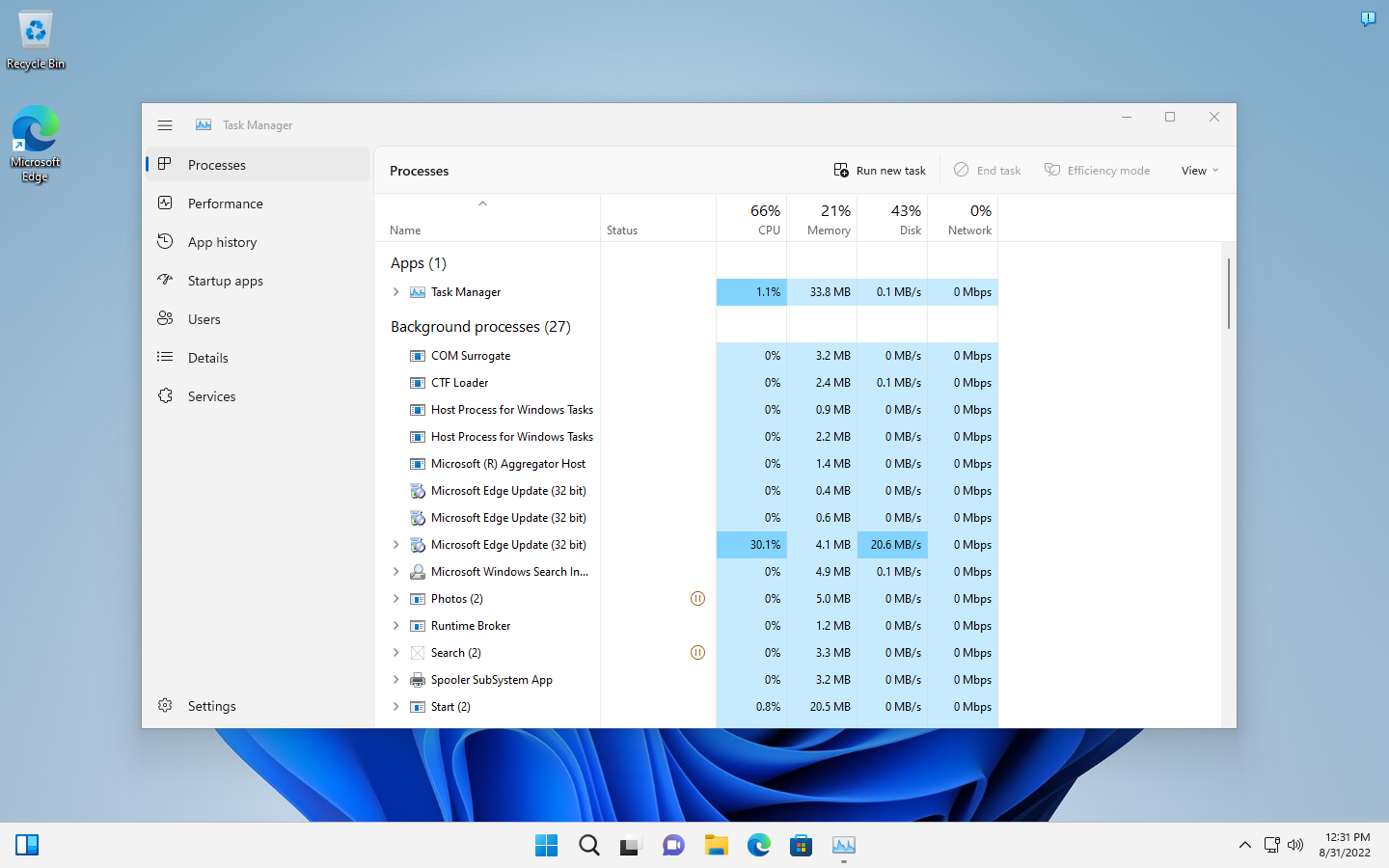
Note that feature updates are rolled out in waves. It is possible that it is not offered to a specific device right away.
While it may be tempting to install the latest and, hopefully, greatest version of Windows 11 right away, there are valid reasons for skipping the first wave. On the positive side, Microsoft did test the feature update for Windows 11 for months and resolved plenty of bugs in the process.
Windows 11 2022 Update includes several improvements to key areas. If you have followed our ongoing series, you know about changes to the Start Menu, taskbar, Snap Assist, File Explorer, Task Manager and gaming already.
The changes improve certain core features of the operating system, which is nice, but Microsoft fails to deliver a killer-feature that would give early-adopters an incentive to upgrade right away.
There are downsides to being a first-wave adopter. Probably the biggest is that there will be bugs that were missed during beta testing. In the past, bugs introduced in feature updates have caused all kinds of issues for users. From systems that did not boot at all anymore over data loss to apps failing to start.
Updates may fail to install. The upcoming Windows 11 version 22H2 feature update should install faster than previous feature updates for Windows 10, with the exception of the “no-feature” feature updates of Windows 10, but it will still take some time to install.
It is a good idea to create a system backup to be prepared for any of these issues that may occur after updating to Windows 11 version 22H2. Windows includes restore options, but these turned out to be less reliable than they should be over and over again.
Microsoft blocks updates on systems affected by confirmed issues. So called Safeguard Holds are designed to protect customer machines from issues. Businesses get even better protection as Microsoft will block updates on systems with “likely issues” as well. On home machines, likely issues are not reason for blocking updates.
Closing Words
It is always a good idea to wait with the installation of feature updates until the dust settles. While it may be tempting to install the latest and greatest right away, Windows 11 2022 Update does not include many features that warrant that. Windows 11 customers, who don’t mind, should create a backup before they start the upgrade.
To answer the title question: no, in most cases, it is better to wait a month or two before installing feature updates.
Now You: how do you handle feature updates on Windows 10 or 11 devices?
Thank you for being a Ghacks reader. The post Should you install the Windows 11 2022 Update right away? appeared first on gHacks Technology News.
