Microsoft published a new stable version of its PowerToys tools collection for Windows today. The new version of PowerToys introduces three new utilities to the application that users may start using right away.
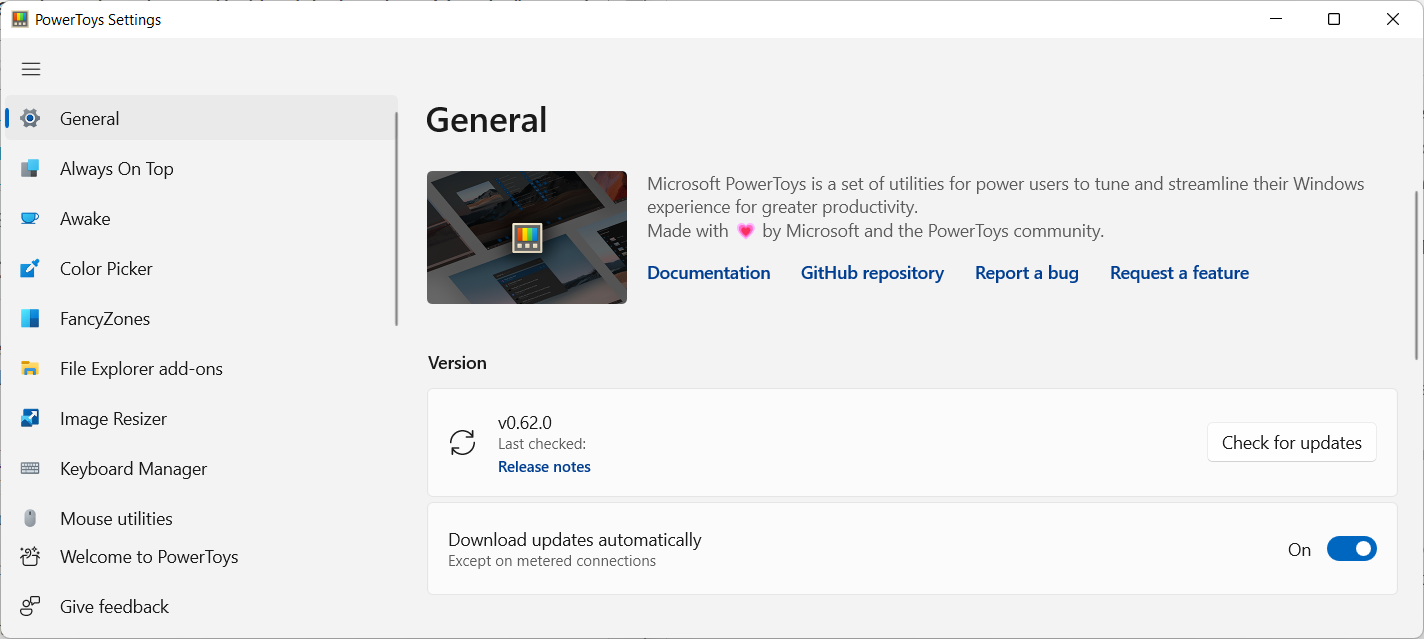
PowerToys 0.62 is already available for download on the project’s GitHub website. Note that the tools collection is compatible with Windows 10 and Windows 11 only; customers who run previous versions of the Windows operating system can’t use it.
Installation is straightforward: the downloaded version of PowerToys is installed on the system alongside the dependencies .Net Desktop Runtime, Microsoft Edge WebView2 Runtime and Microsoft Visual C++ Redistributable.
Once that is out of the way, PowerToys is ready for use.
PowerToys 0.62: new tools
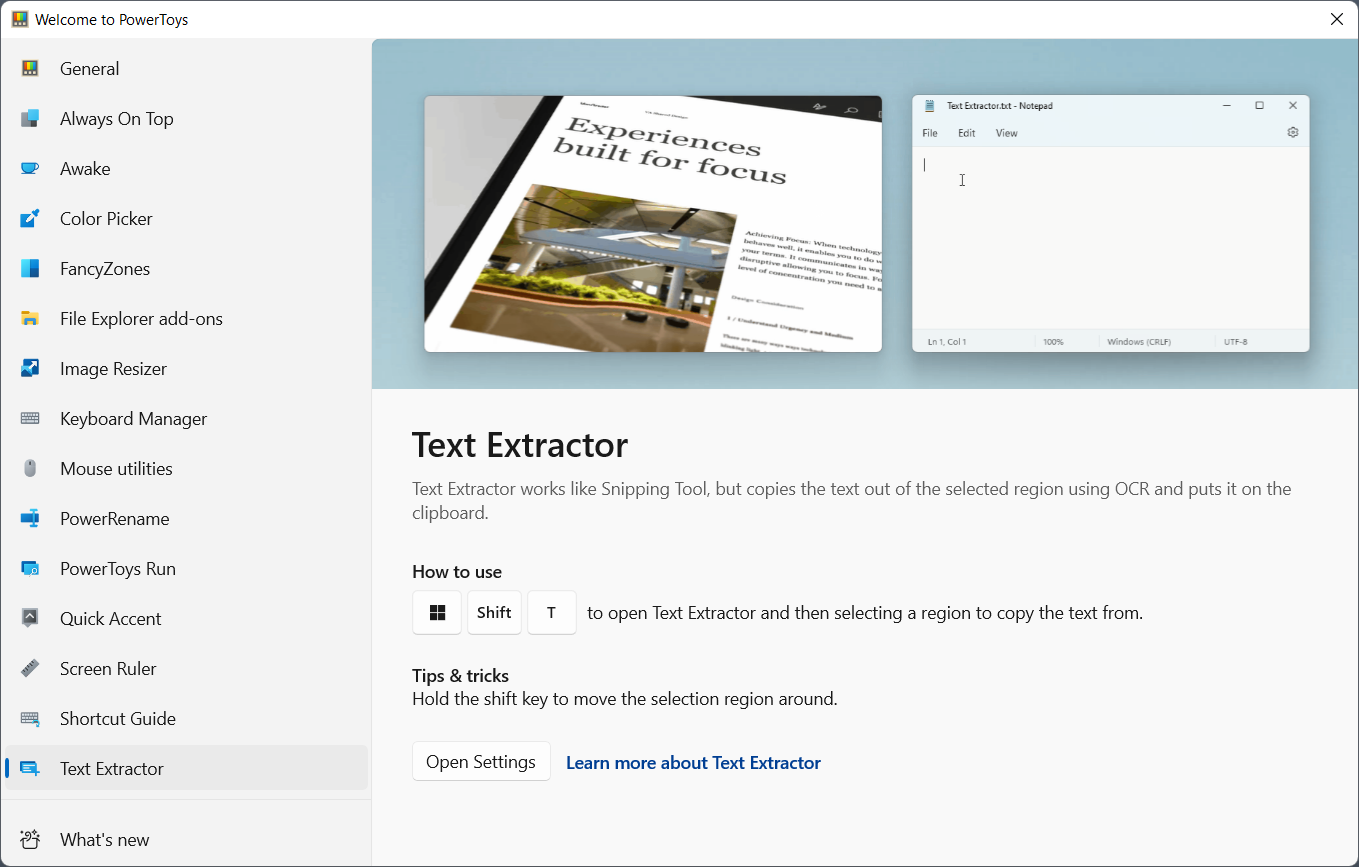
PowerToys 0.62 includes three new applications that add to the growing list of available utilities.
Text Extractor is an OCR tool that extracts text from any region on the desktop. It works similarly to screenshot tools, as you draw a rectangle around the region that you want text extracted from.
To use it, invoke the tool with the keyboard shortcut Windows-Shift-T. The screen gets a gray overlay and you may use the mouse to draw a rectangle around the region that you want to extract text from. The text is identified by the tool and copied to the clipboard automatically.
Text extraction worked with all kinds of applications during tests. The tool managed to extract text from images, application windows and error messages without issues.
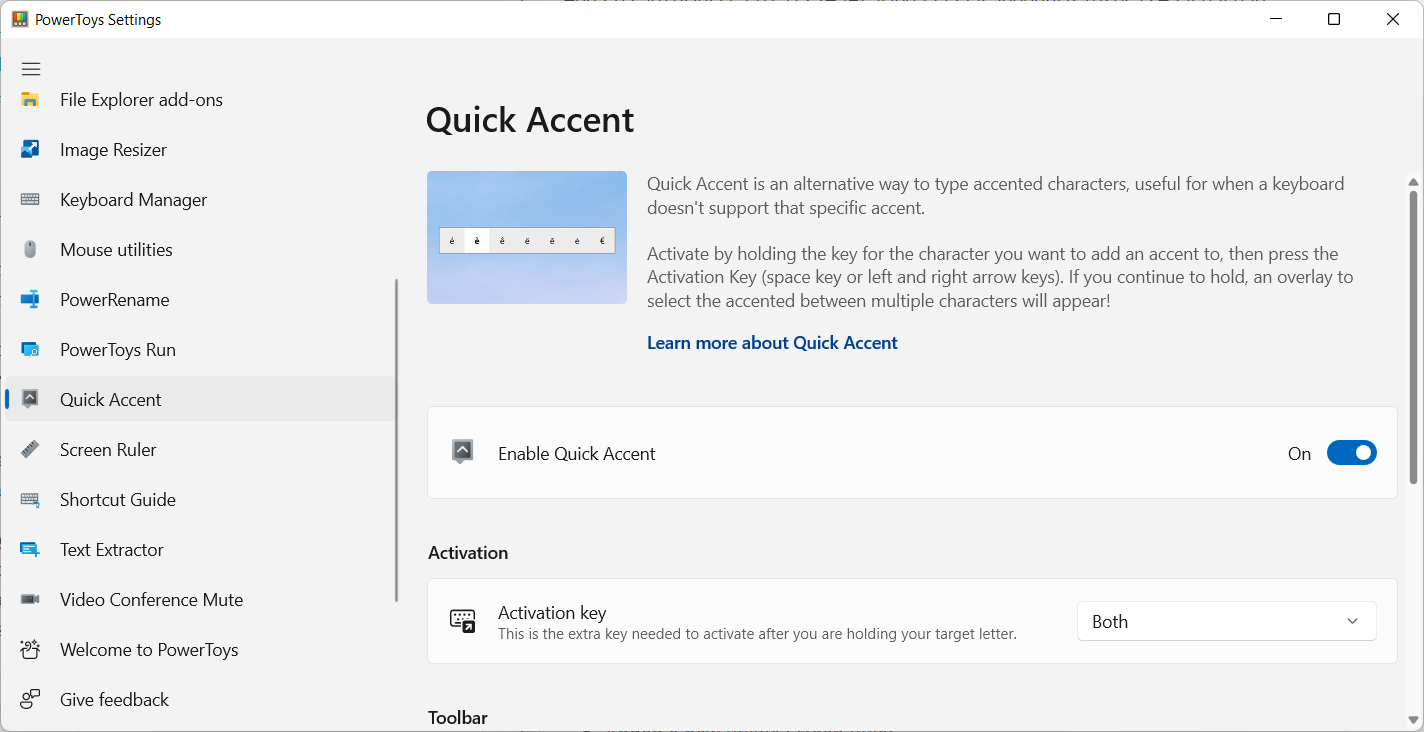
Quick Accent, the second tool introduced in PowerToys 0.62, needs to be enabled before it can be used. It is designed to make it easier to write accent keys. It works by holding down the key that you want to turn into an accented character and then using the Space-key or the left/right-arrow keys to cycle through the available accented characters.
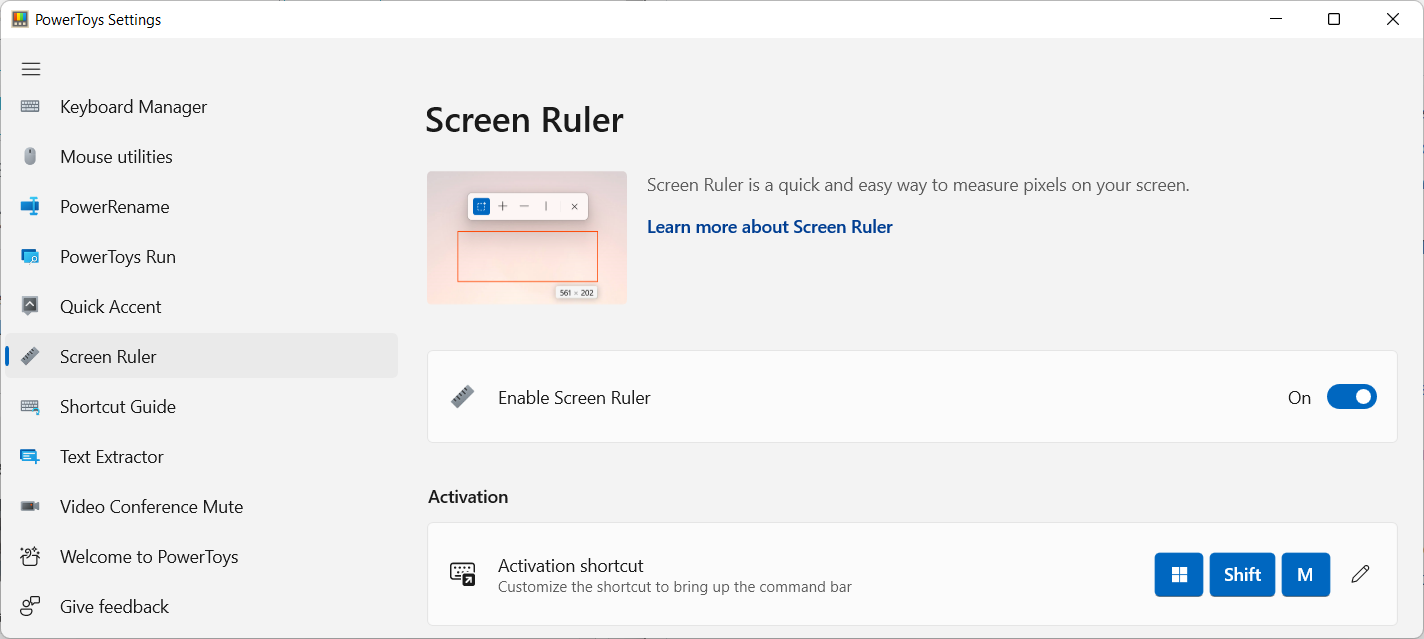
The final new tool is Screen Ruler. It is a measuring tool for the desktop to quickly measure pixels on the screen. It is enabled by default and may be invoked with the keyboard shortcut Windows-Shift-M.
Screen Ruler displays a small command bar at the top when the keyboard shortcut is invoked. Use the available options to get the measurements of a rectangle or the pixel distance between elements on the screen.
Closing Words
PowerToys 0.62 introduces three new tools to the arsenal that improve the tools collection significantly. Text extractor is an excellent tool to extract text from any application that is visible on the screen. Quick Accent makes it easier to write accented characters, and Screen Ruler is a handy tool for designers and developers to get exact measurements.
Some users won’t use PowerToys because of its size and dependencies; that is perfectly fine as well.
Now You: do you use PowerToys?
Thank you for being a Ghacks reader. The post PowerToys 0.62: three new toys to play with (Text Extractor, Quick Accent, Screen Ruler) appeared first on gHacks Technology News.
