Google launched the ability to save tab groups to the bookmarks of the Chrome web browser earlier this year. Back then, the saving was not persistent, which meant that the saved group would be removed from the bookmarks bar upon relaunch of the browser.
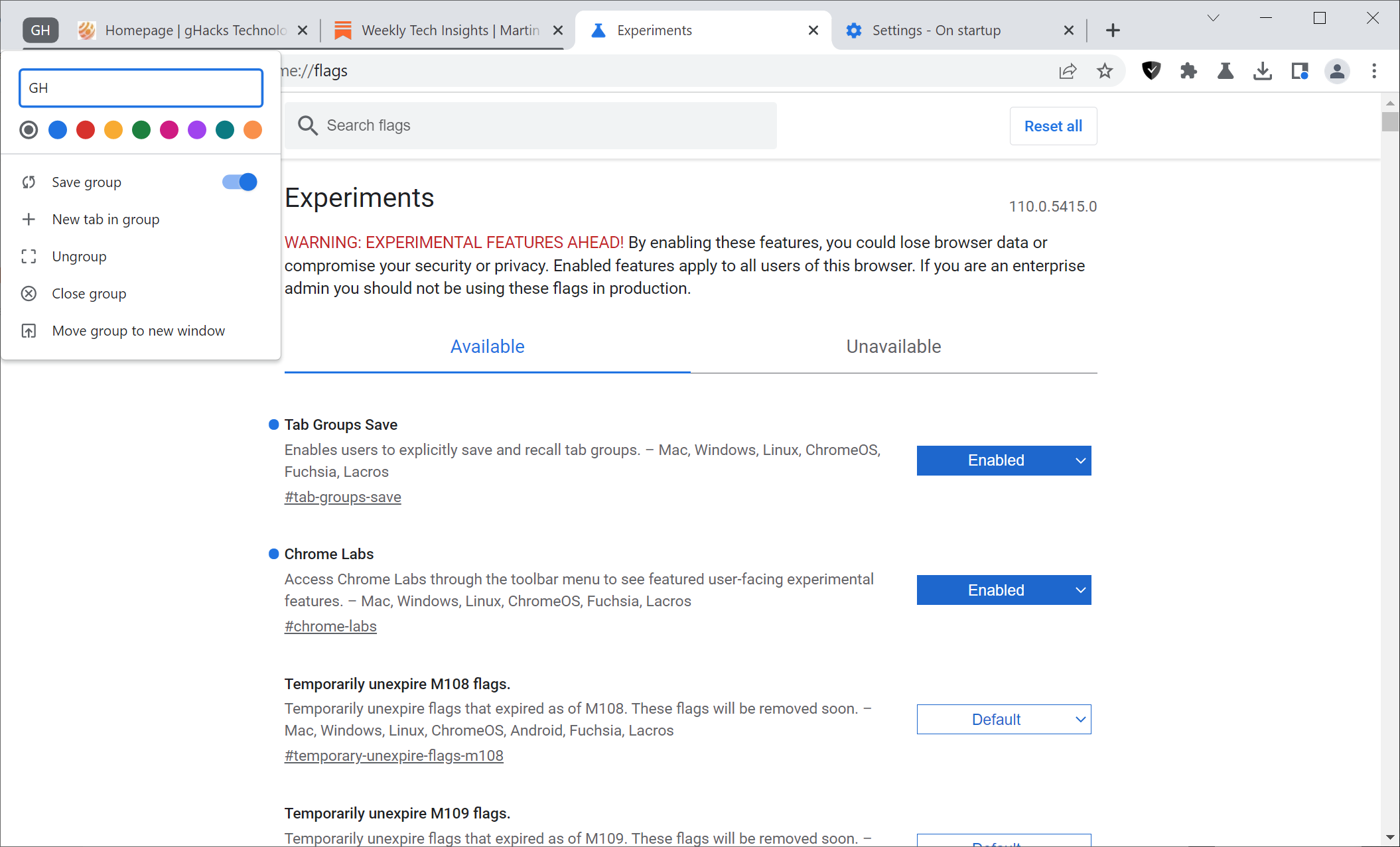
Now, Google has finally added the missing bits that make the feature persists across sessions. The feature is available in Chrome Canary only at the time of writing. Most users may need to enable it on the chrome://flags page to make use of it.
Here is how that is done:
- Load chrome://flags/#tab-groups-save in the Chrome browser’s address bar.
- Set the status of the experimental feature to Enabled.
- Restart Google Chrome.
Right-click on a tab group’s name after the restart and select the “save group” option. You will notice that the name is added to the browser’s bookmarks bar when the save feature is toggled.
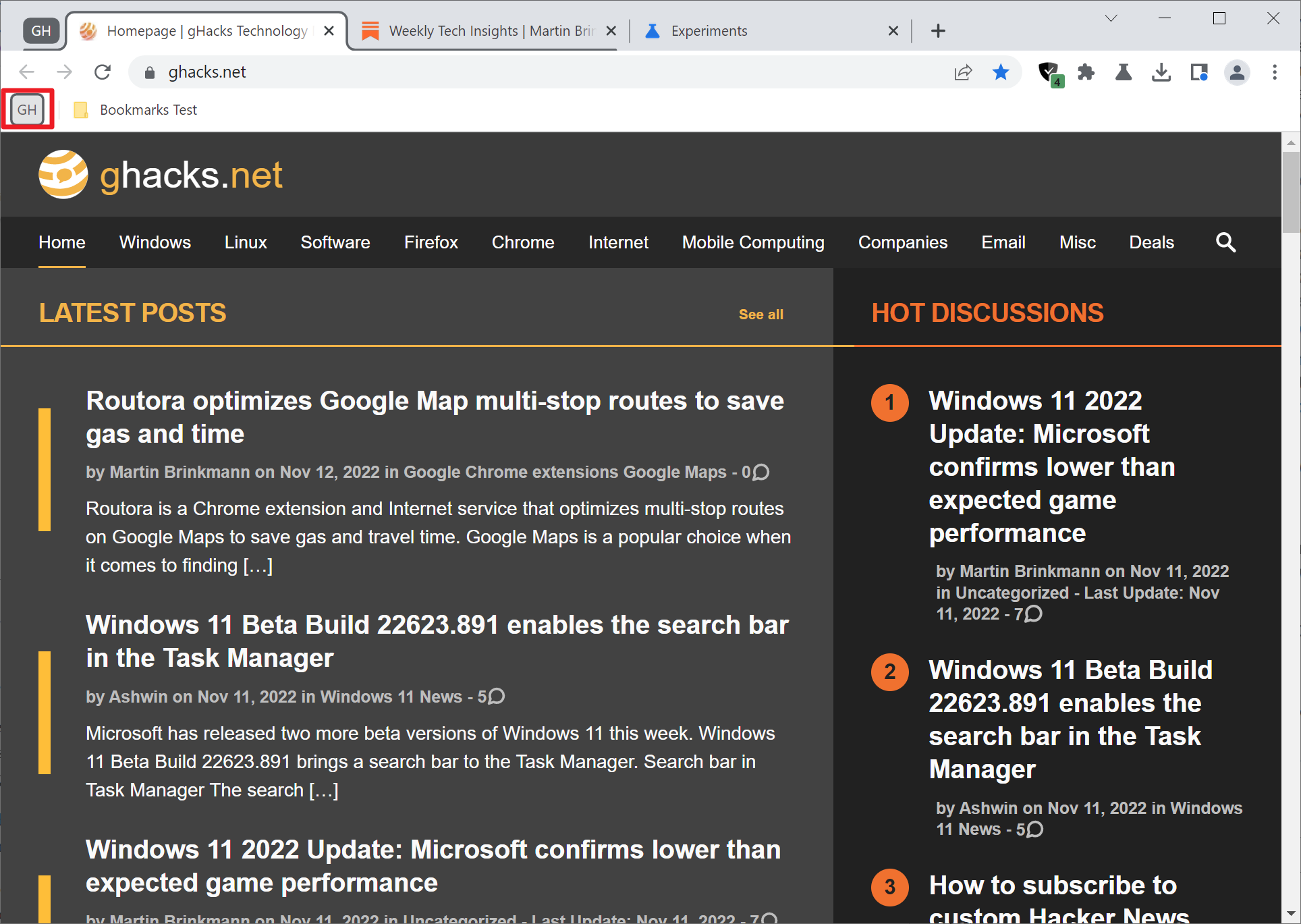
You may close the entire group in the tab bar or individual tabs now without losing the information. A click on the tab group name on the bookmarks bar reopens all tabs of the groups again. What happens when you add or remove tabs from the group? These changes are not saved automatically by Chrome. Only the state of the tab group at the time of activating the save feature is remembered by the Chrome browser.
If you want to save an updated state to the bookmarks bar, you need to toggle the save feature again, by turning it off and then on again.
Saving a tab group to the bookmarks bar is a welcome addition to Chrome’s tab grouping functionality. Tab groups may be saved and then closed in the tab bar to make room for other sites.
Tab groups are an excellent feature for browser users who have lots of tabs open. It improves the manageability of open tabs significantly. The option to save tab groups improves the functionality further.
Other Chromium-based browsers may introduce the functionality in their browsers in the future as well.
Now You: do you use tab groups in your browser of choice? (via Deskmodder / Leopeva)
Thank you for being a Ghacks reader. The post Google Chrome: save tab groups to bookmarks feature appeared first on gHacks Technology News.
