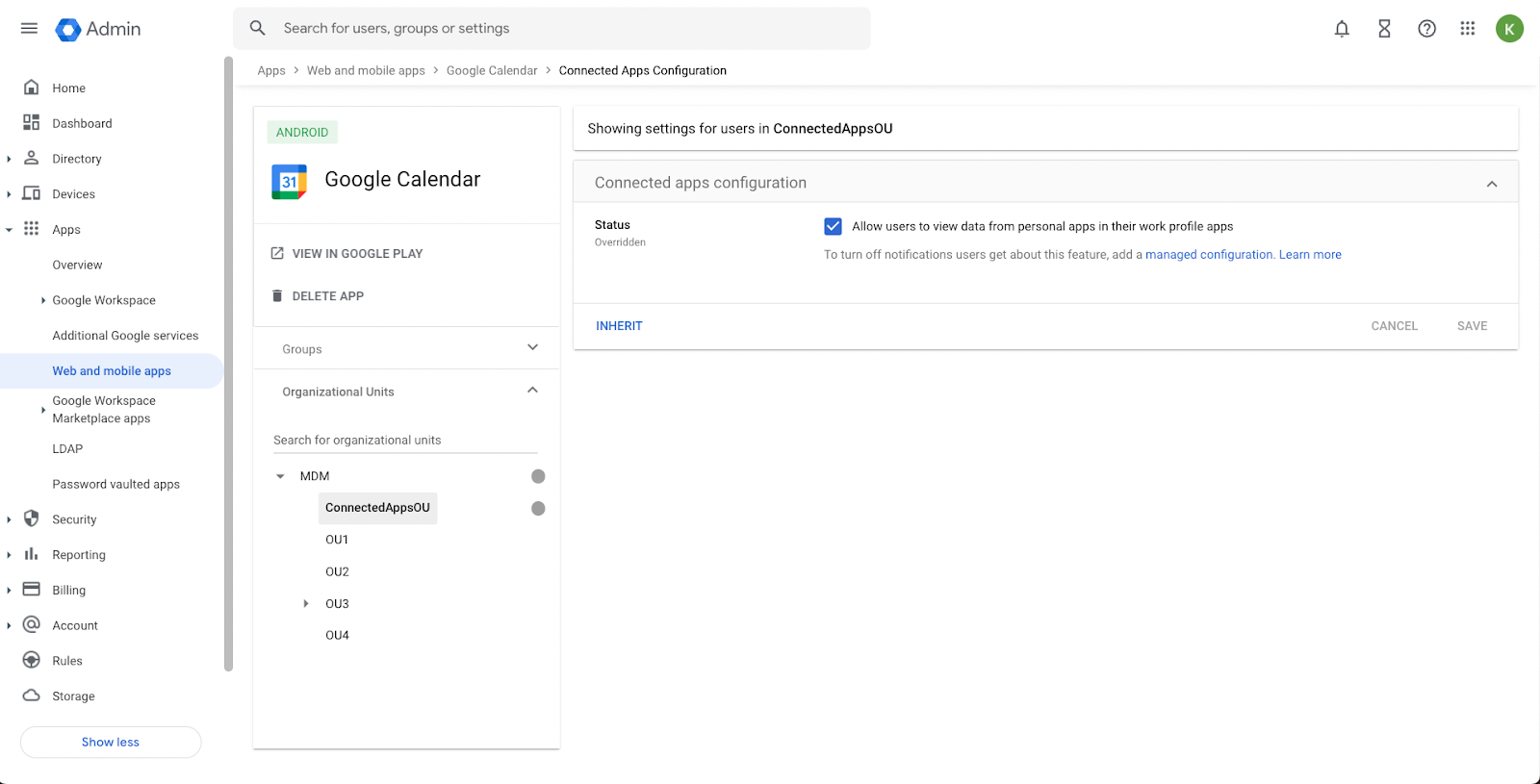Quick launch summary
In 2020, we announced the ability to see your personal and work calendars together on your Android device. We’re now adding support for Google endpoint management admins to enable this feature for their users.
Users with multiple accounts can easily switch accounts when using the Google Calendar app on a mobile device. This helps users manage multiple accounts more easily, and ensures consistency across Workspace apps.
Now, admins in organizations that use endpoint management will be able to determine whether this feature makes sense for their users and turn it on/off as desired. They can also choose to delay the feature promotion for their users, depending on the change management plan.
Getting started
- Admins:
- This feature will be OFF by default and can be enabled at the domain level. To enable cross-profile calendar visibility in the Admin console, go to Apps > Web and mobile apps > Google Calendar > Connected App configuration and select “Allow viewing of personal calendar entries in work profile (work profile devices only).”
- You can turn off the promotion of this feature to end users here. If you don’t turn off the promotion of this feature, it will be shown to users starting on October 26, 2022.
- End users: This feature will be OFF by default. It can be enabled by the user on their device. Please note, you must use Android Work Profile on Android 11+ devices to use this feature. We strongly recommend the latest software updates for the best experience. Visit the Help Center to learn more about turning cross-profile support in Calendar on or off.
Rollout pace
Admin Setting
- Rapid Release and Scheduled Release domains: Gradual rollout (up to 15 days for feature visibility) starting on September 12, 2022
- Note: If you don’t turn off the promotion of this feature, it will be shown to users starting on October 26, 2022.
Availability
- Available to Google Workspace Business Plus, Enterprise Standard, Enterprise Plus, Education Standard and Education Plus customers, as well as G Suite Business and Cloud Identity Premium customers
- Not available to Google Workspace Essentials, Enterprise Essentials, Business Starter, Business Standard, Education Fundamentals, Nonprofits, and Frontline customers, as well as G Suite Basic customers