Quick summary
Background effects are now more accurate for Google Meet users on the web. Thanks to improved background and foreground separation, users can experience more accurate background blur, background replace, and immersive background and styles.
In addition, to help users with devices that are not best designed for running real-time video effects, these effects can now be processed in the cloud. Meet automatically adjusts between device-based and cloud-based effect processing to offer the best possible experience. This helps to save battery and up to 30% of CPU on your device while optimizing effect quality.
The first effects supporting this capability are background blur and light adjustment. Support for additional effects, such as background replace, will be added in the future.
Getting started
- Admins: There is no admin control for this feature.
- End users: There is no end user setting for this feature. Visit the Help Center to learn more about changing your background and applying visual effects in Meet.
Rollout pace
Improved background and foreground separation
- This feature is available now for all users.
Cloud-based processing
- This feature is available now for all users.
Availability
Improved background and foreground separation
- Available to all users on eligible devices. Visit the Help Center to learn about device eligibility for background and visual effects.
Cloud-based processing
- Available to Google Workspace Business Standard, Business Plus, Enterprise Standard, Enterprise Plus customers, and Workspace Individual users on eligible devices in eligible countries (Northern America, Europe, Northern Africa, Central Asia, Southeastern Asia). Visit the Help Center to learn more about availability.
- Not available to Google Workspace Essentials, Business Starter, Enterprise Essentials, Education Fundamentals, Education Plus, Frontline, and Nonprofits, as well as legacy G Suite Basic and Business customers.
- Not available to users with personal Google Accounts

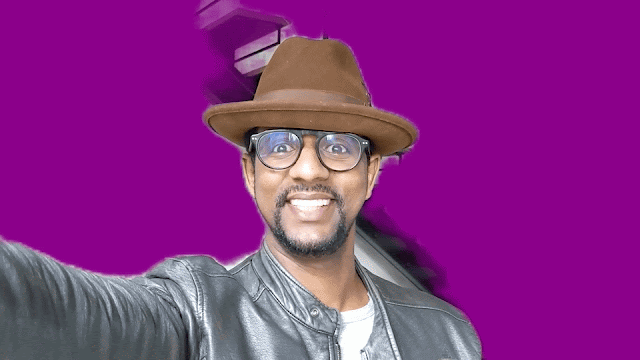.gif)