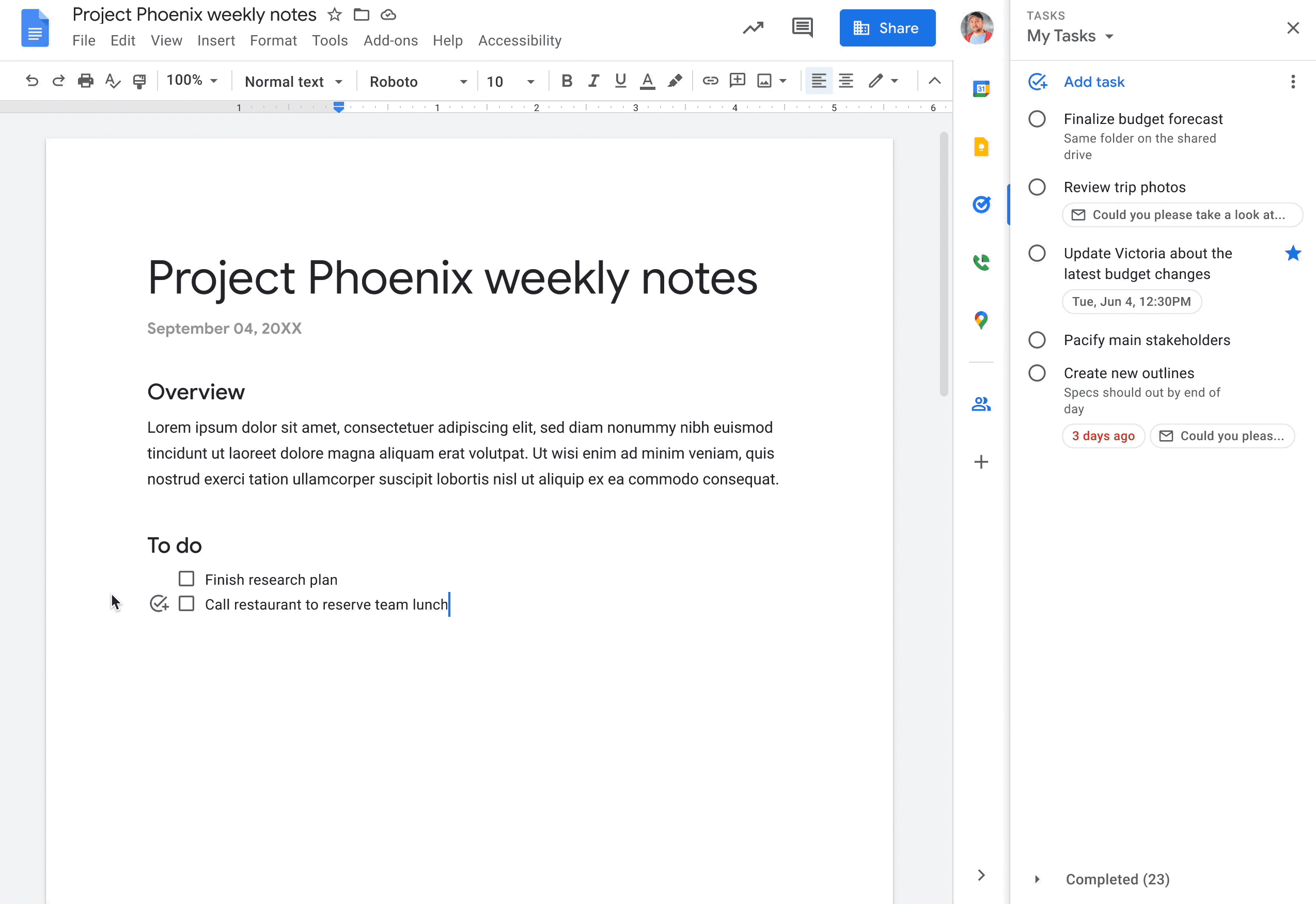Quick summary
In Google Docs, you can now assign a checklist item to yourself or a colleague that will then show up in the assignee’s Tasks list. When edits are made to an assigned item in Tasks, such as a change to the title, due date or completion state, those updates will show in the Doc, and vice versa.
Getting started
- Admins: Google Tasks must be turned ON for people in your domain to manage their assigned items in Tasks. Visit the Help Center to learn more about turning Tasks on or off for users.
- End users: Edit-access to the Doc is required to create or edit a task. Visit the Help Center to learn more about assigning tasks from Google Docs and managing assigned tasks in Google Tasks.
Rollout pace
- Rapid Release domains: Gradual rollout (up to 15 days for feature visibility) starting on August 17, 2022
- Scheduled Release domains: Gradual rollout (up to 15 days for feature visibility) on August 31, 2022
Availability
- Available to all Google Workspace customers, as well as legacy G Suite Basic and Business customers
- Not available to users with personal Google Accounts