Microsoft released the long-awaited 2022 feature update for its Windows 10 operating system today. The Windows 10 2022 Update follows the same new naming convention as last month’s Windows 11 2022 Update.
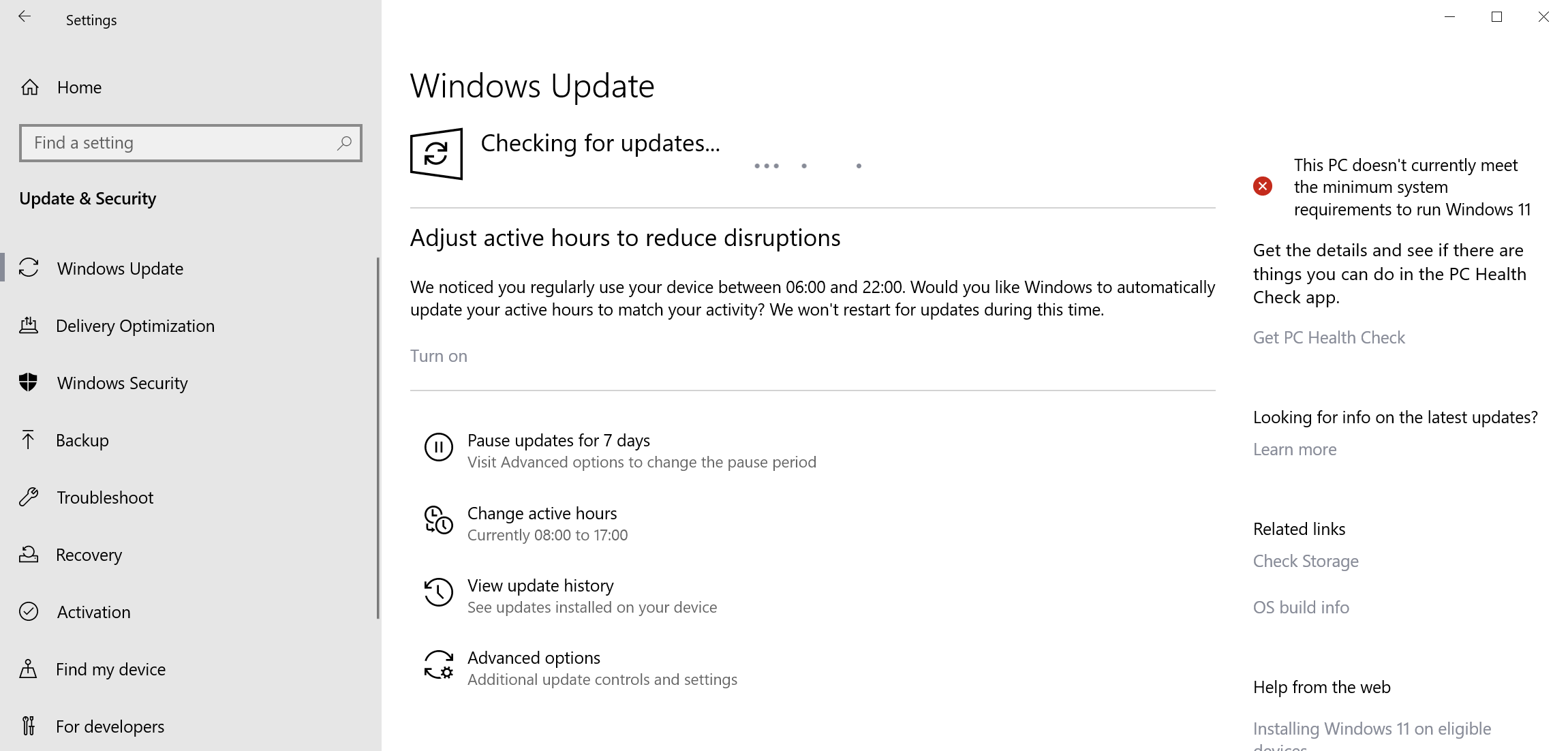
The update is already available via Windows Update. Windows 10 administrators may want to create a system backup before they install the update on their devices. While it is neither feature-rich or changing much, it is still better to have a restore option at hand that is not linked to the operating system itself.
Devices that run Windows 10 version 20H2 or later will have a speedier upgrade according to Microsoft. Those on earlier versions of Windows 10 will have to go through a longer upgrade process.
Any version of Windows running Windows 10 version 20H2 or later should get the new Windows 10 2022 Update offered via Windows Update, according to Microsoft. All it takes for that is to go to Start > Settings > Update & Security > Windows Update, and activate the Check for updates button. Since there are no changes in system requirements, all systems are compatible with the new version of Windows 10. Some devices may also see an offer to upgrade to the Windows 11 operating system. Devices need to meet the new operating system’s requirements for that, though.
Note: A check on a Windows 10 version 21H2 system did not return the update at this point. The system has no update blocks, at least not according to the list of known issues published by Microsoft. The Windows 10 2022 Update can also be installed using the Update Assistant.
Microsoft still has not revealed the “limited set of features focused on productivity and management”. The official blog post on Microsoft’s Windows website reveals nothing, and there are not any links or other posts by Microsoft that provide information on the changes in the Windows 10 2022 Update.
Windows 10 version 22H2 will be supported for 18 months for consumer devices (Home and Pro editions), and for 30 months for Enterprise and Education devices. Microsoft notes that support for Windows 10 version 20H2 is ending in December 2022, and that systems should be upgraded to a newer version of Windows to continue being supported with security updates.
Closing Words
It feels strange that Microsoft has not revealed any information about the changes in the Windows 11 2022 Update. It may be best to wait a while before installing the update on production machines. Microsoft may reveal information about the update in the coming days or weeks.
Now You: eager to update or wait, what is your preference and why?
Thank you for being a Ghacks reader. The post The (unspectacular) Windows 10 2022 Update is now available appeared first on gHacks Technology News.
