DuckDuckGo for Mac is now available for all users. The browser was released in April this year in a closed beta in invite-only basis.
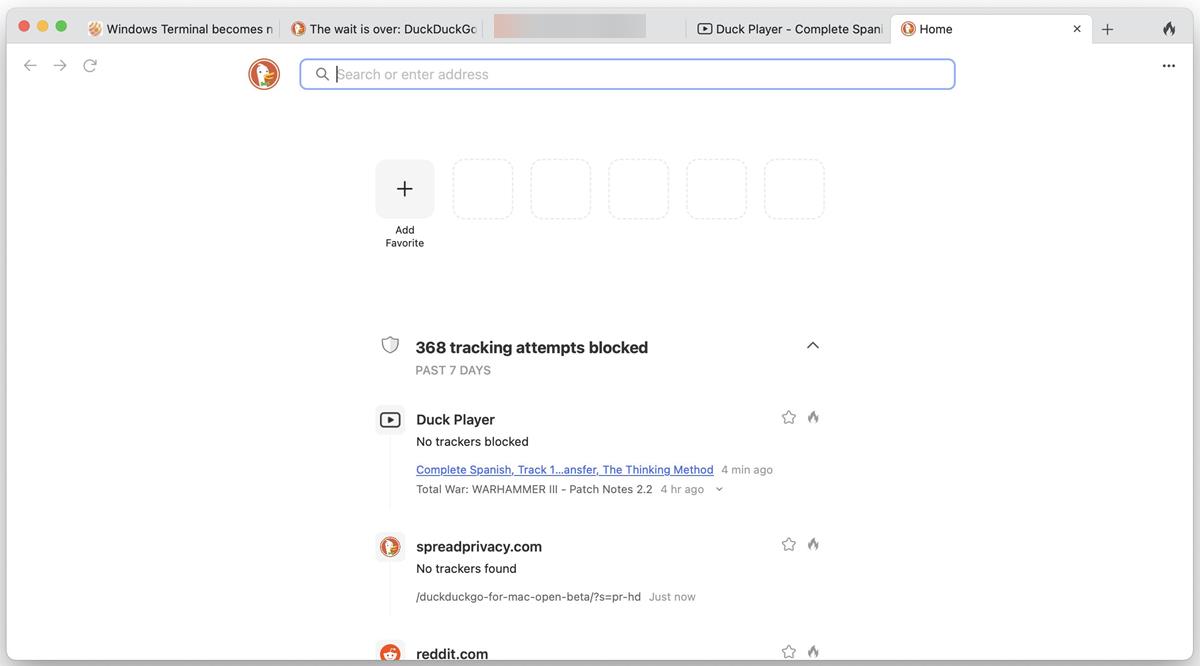
It’s still in beta phase, but now you no longer have to wait for an invitation to try it.
DuckDuckGo for Mac
When I wrote about it earlier this year, I wasn’t particularly impressed with the app. But things have changes since then, let’s take a look at how it fares now. The company claims that DuckDuckGo for Mac uses about 60% less data than Chrome. The browser is based on Apple Safari’s WebKit engine, WKWebView to be precise.
Settings
You can set the browser to restore your open windows from the previous session. The app lets you switch between a light and a dark theme, or maybe configured to follow the system’s theme. By default, the address bar does not display the full URL, you can change this from the Preferences > Appearance page.
DuckDuckGo for Mac comes with some unique features to protect your privacy. Like its mobile version, the desktop browser has a Fire button that can be used to erase your browsing history data and cookies in a single-click. You can add specific websites to the list of Fireproof Sites, to preserve your logins.
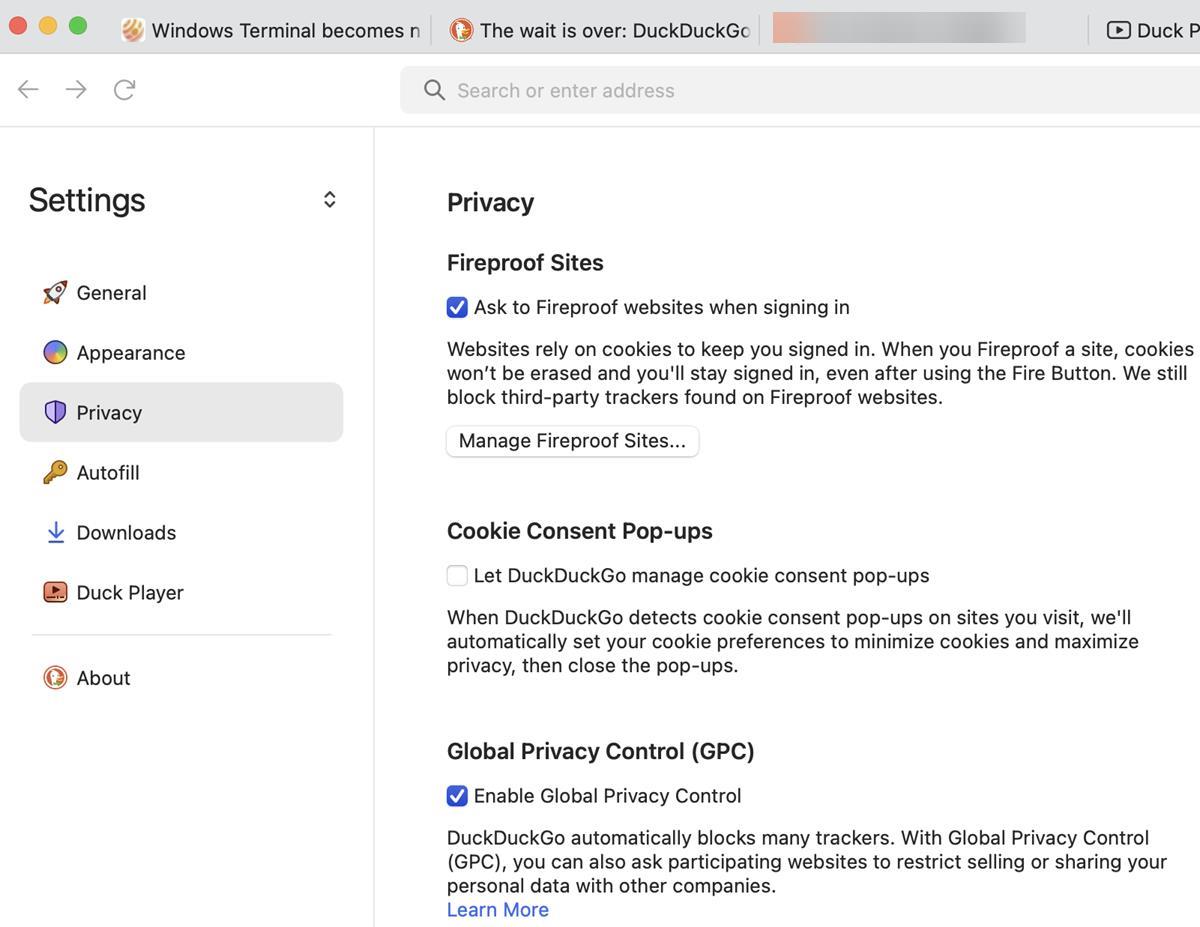
The browser can deal with annoying cookie consent pop-ups automatically, it minimizes cookies, i.e. it sets sites to use as few cookies as possible to protect your privacy. It also closes the cookie prompts on its own, bye bye annoying banners.
Note: If you want something similar in Firefox and Chrome, try the “I still don’t care about cookies” add-on. It’s a clean fork of the extension that Avast acquired, and ruined.
Back to DuckDuckGo’s browser, it has a Global Privacy Control (GPC) feature tells websites not track you. Click the shield icon to the left of the address bar to view and manage the tracking protection for the current website. The macOS app also supports Email protection, which recently came out of beta. You can get a free email address @duck.com, it is a handy way to hide your real email address. The new tab page in DuckDuckGo’s browser displays some privacy stats such as the number of trackers it blocked, which trackers were found on a website, how many of those it blocked, etc.
Autofill, Import Bookmarks and Passwords
Users who want to migrate from Firefox, Chrome, etc., can import their bookmarks and Passwords using the Import Wizard that can be found under the Settings. The browser has a built-in Password Manager which supports autofill for usernames, passwords, addresses, payment info. You can set autofill to lock after a few minutes of idle time. Autofill is coming soon to the mobile browser.
Improved Ad blocker
DuckDuckGo’s ad blocker, which prevents ads before they are loaded, has improved since I last reviewed it. It does not leave blank spaces (in place of blocked ad banners) on web pages anymore. It blocks most ads on websites, which is of course good to see. But it doesn’t seem to block product ads on search engines. (refer to the end of the article).
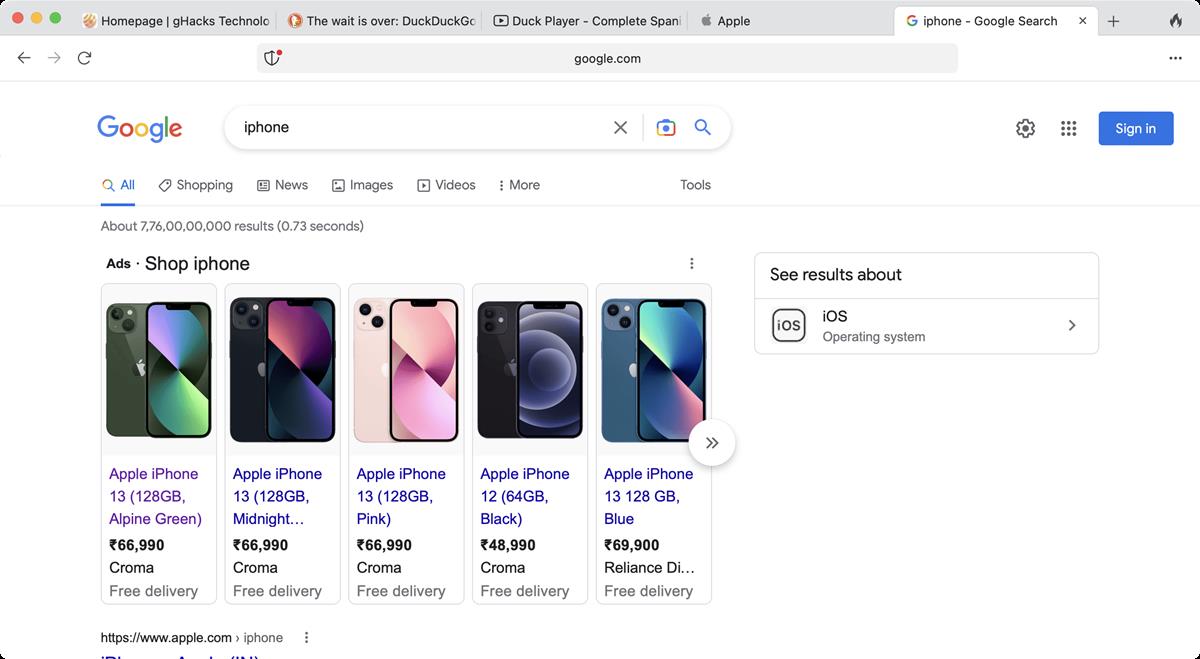
There is no way to control how the ads are blocked, you either enable tracking protection or disable. The browser does not have an element picket or custom filter lists like uBlock Origin.
![]()
DuckDuckGo browser’s ad blocker still does not block ads directly on YouTubem, but it blocks them when you use a new feature. It’s a little complicated, but we will discuss this in the section below.
Duck Player
DuckDuckGo for Mac has a new feature in version 0.30, called Duck Player. According to the announcement, this is a privacy-friendly version of YouTube’s video player. It’s practically identical to YouTube’s video player, so you can control the playback, volume, toggle closed captions, change the resolution, or switch to cinema mode or full screen view. The only difference is that Duck Player removes targeted ads and cookies from the videos.
DuckDuckGo says that any ads that users may see in Duck Player are not personalized. The company says that the video player was able to block all ads completely. I can confirm that, I opened a few videos that displayed ads on YouTube, but the ads never played in Duck Player. It’s not an incognito mode though, so YouTube will know you watched the video, although it won’t be able to use it for personalized recommendations.
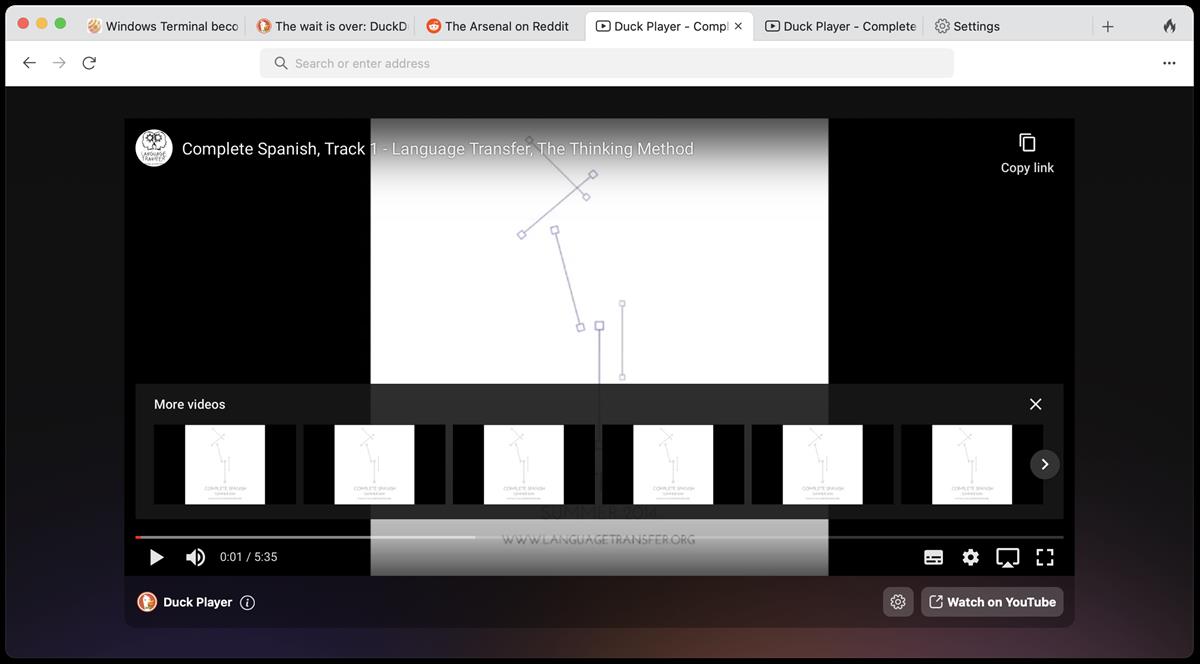
So, how does it work? Duck Player opens YouTube videos in a new tab, the videos are played through YouTube-Nocookie.com. This is YouTube’s Privacy-Enhanced Mode, which is usually used as a privacy-friendly way to embed videos in web pages.
Of course, you won’t be able to access the video’s description, comments, playlist, etc., from Duck Player, you will have to use YouTube for that. Duck Player is not enabled by default, the browser will display an option that asks you whether you’d like to open the video in Duck Player. You may set it as the default experience (or disable it completely) from the Preferences > Duck Player page.
Limitations in DuckDuckGo for Mac
Here are certain things that you can’t do with DuckDuckGo for Mac. The browser does not support extensions, this is, in my opinion, the biggest drawback if you’re coming in from Firefox or Chrome.
The built-in ad blocker does not block product ads on DuckDuckGo, Google, Bing, Yahoo, Ecosia, and Start Page. If you search for something like Macbook, iPhone, Microsoft Surface, Windows 11 etc., you will see the ads appear.
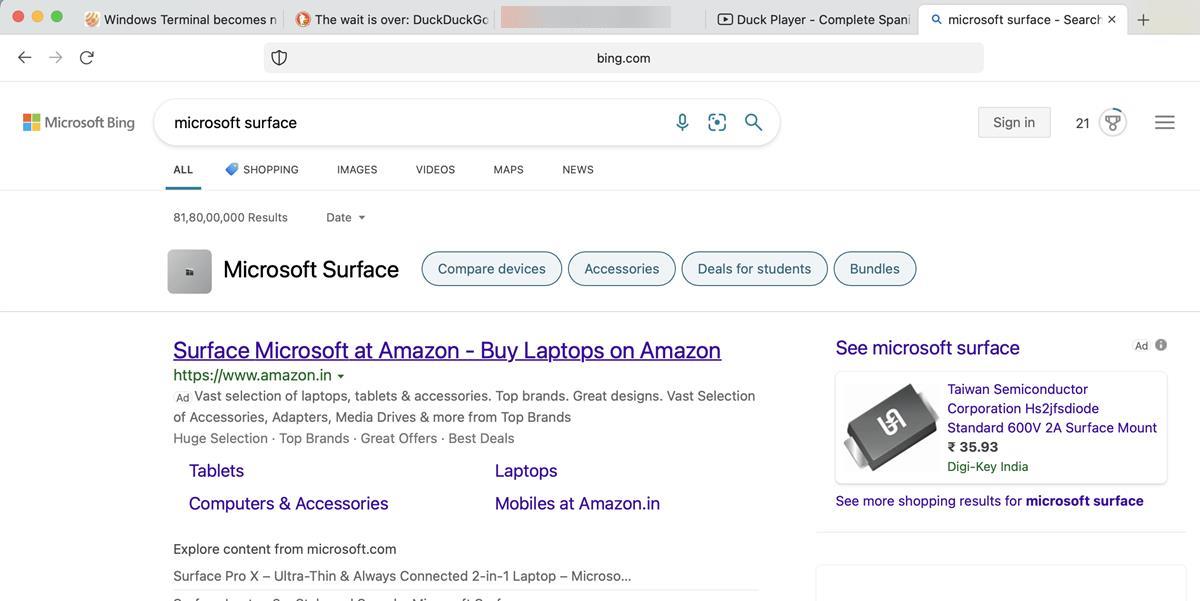
It’s a bit inconsistent, the ads don’t seem to appear for other queries. This experience was with the Shield’s protections enabled (default settings). When you disable the Shield and ads are displayed, that’s normal. But the ads are displayed even when the Shields are up. This is not something you’d expect from a proper ad blocker.
You can’t change the search engine in the browser, so you’re stuck with DuckDuckGo as the default option. I don’t mind that, but other users might. The source code of its desktop browser and mobile apps are not available publicly, DuckDuckGo says that it will open source the code before the apps are moved out of beta.
Upcoming features
DuckDuckGo has confirmed that it is working on a sync option to allow users to synchronize bookmarks and passwords across devices. The company will also add more built-in features that will serve as native alternatives to more popular extensions. Does this mean it won’t support extensions?
Bitwarden’s users will soon be able to use the password manager directly in the browser, the two-way integration will be added in an update in the coming weeks.
Download DuckDuckGo for Mac from the official website.
While it may not have all the features of Firefox, Chrome or Safari, I think DuckDuckGo for Mac is worth a try. It has a minimalistic UI, the default privacy features are nice, but the ad blocker needs to be improved further. The Windows version of the browser will be released in the coming months, with a private waitlist beta. There is no word about a Linux version.
Thank you for being a Ghacks reader. The post DuckDuckGo for Mac is now available for everyone, it comes with Duck Player for blocking YouTube ads appeared first on gHacks Technology News.
