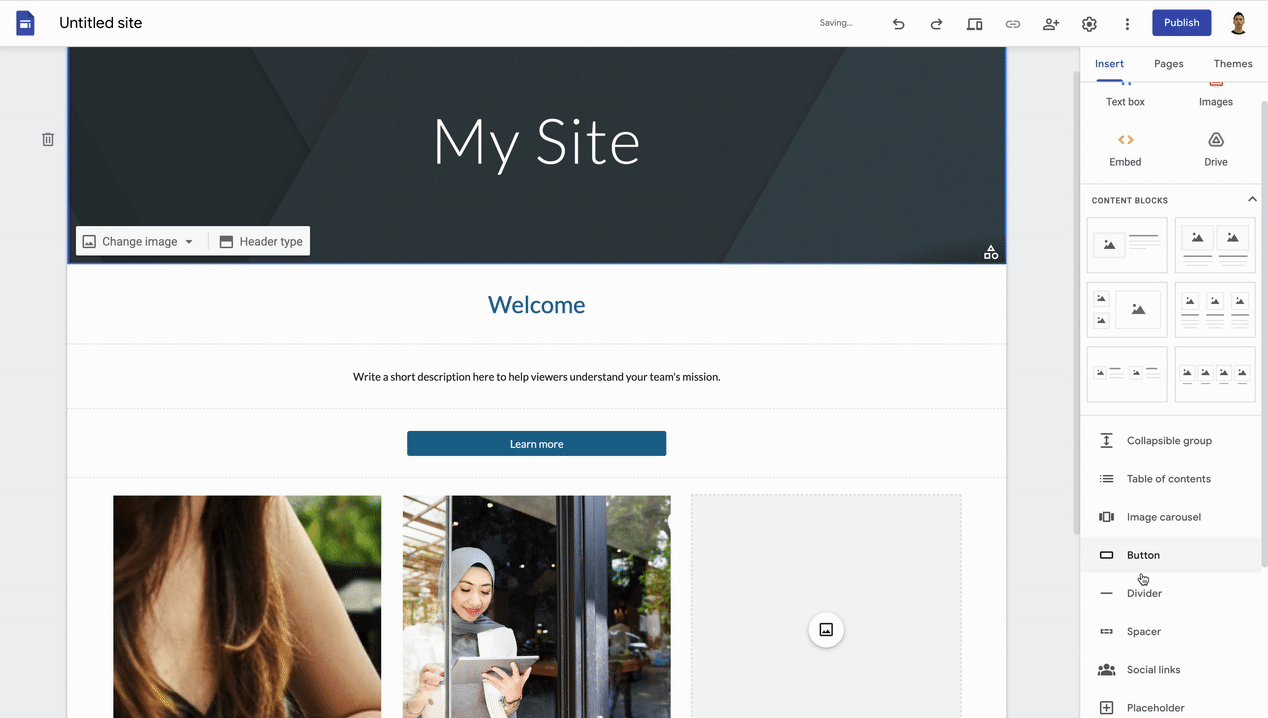What’s changing
In addition to adjusting the spacing between content in Sites using a new density theme setting, you’re now able to use spacers to add empty space to your Sites in specific places.
This feature provides more flexibility, especially when designing a vertical layout, and generally makes template and webpage design much easier.
Getting started
- Admins: There is no admin control for this feature.
- End users: In a Site, add spacers by clicking on the “Spacer” link from the Insert panel on the right. Visit the Help Center to learn more about adding a spacer between elements.
Rollout pace
- Rapid Release domains: Gradual rollout (up to 15 days for feature visibility) starting on September 19, 2022
- Scheduled Release domains: Full rollout (1–3 days for feature visibility) starting on October 3, 2022
Availability
- Available to all Google Workspace customers, as well as legacy G Suite Basic and Business customers
- Available to users with personal Google accounts