Brave 1.45.113 Stable is now available. The new version of Brave Browser for the desktop is a massive list with a long list of improvements. Existing installations should be upgraded to the new version automatically. Brave users may speed up the process by loading brave://settings/help in the browser’s address bar, or by selecting Menu > Help > About Brave.
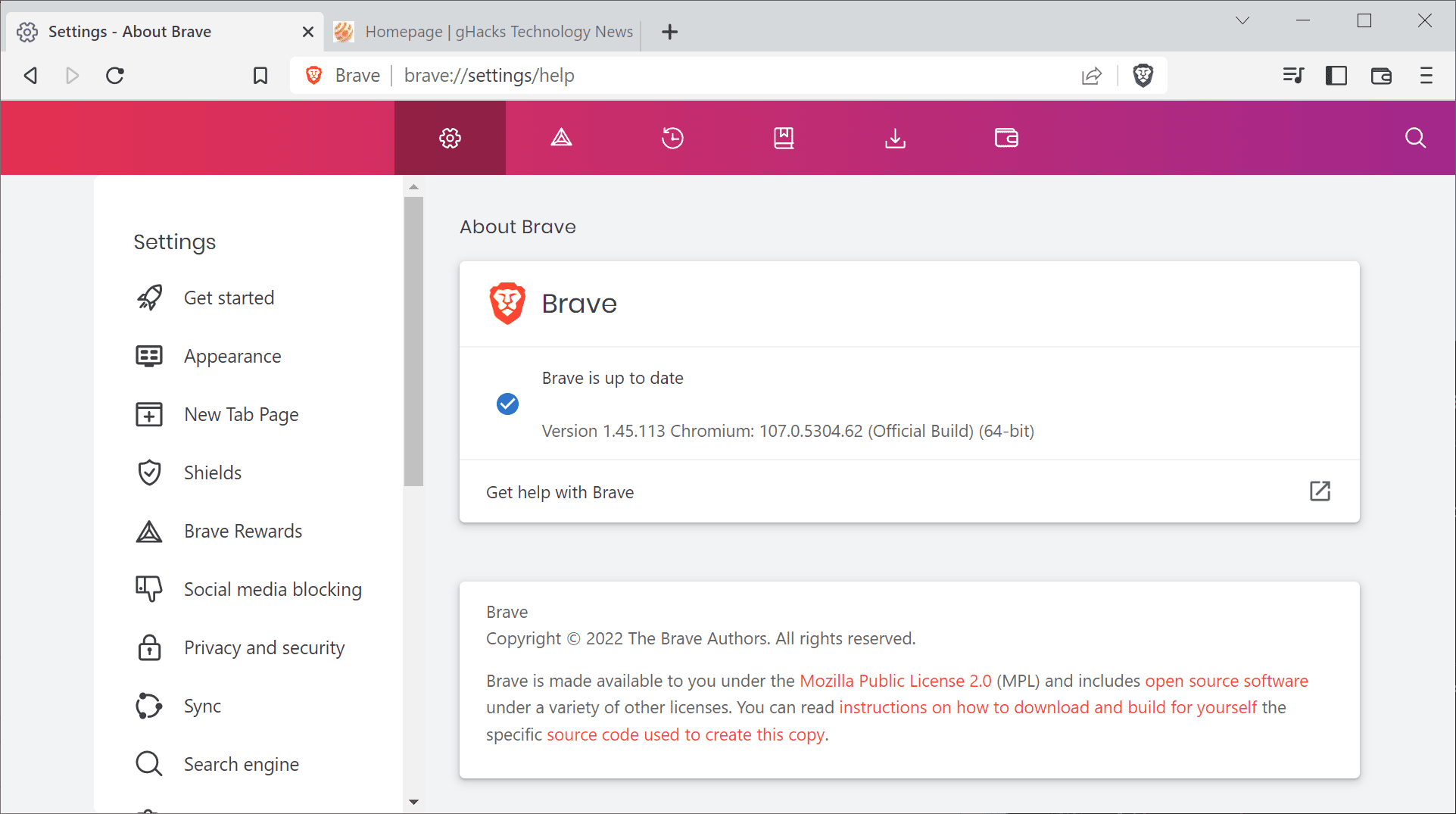
New users may download Brave from the official website for installation on their devices.
Brave 1.45
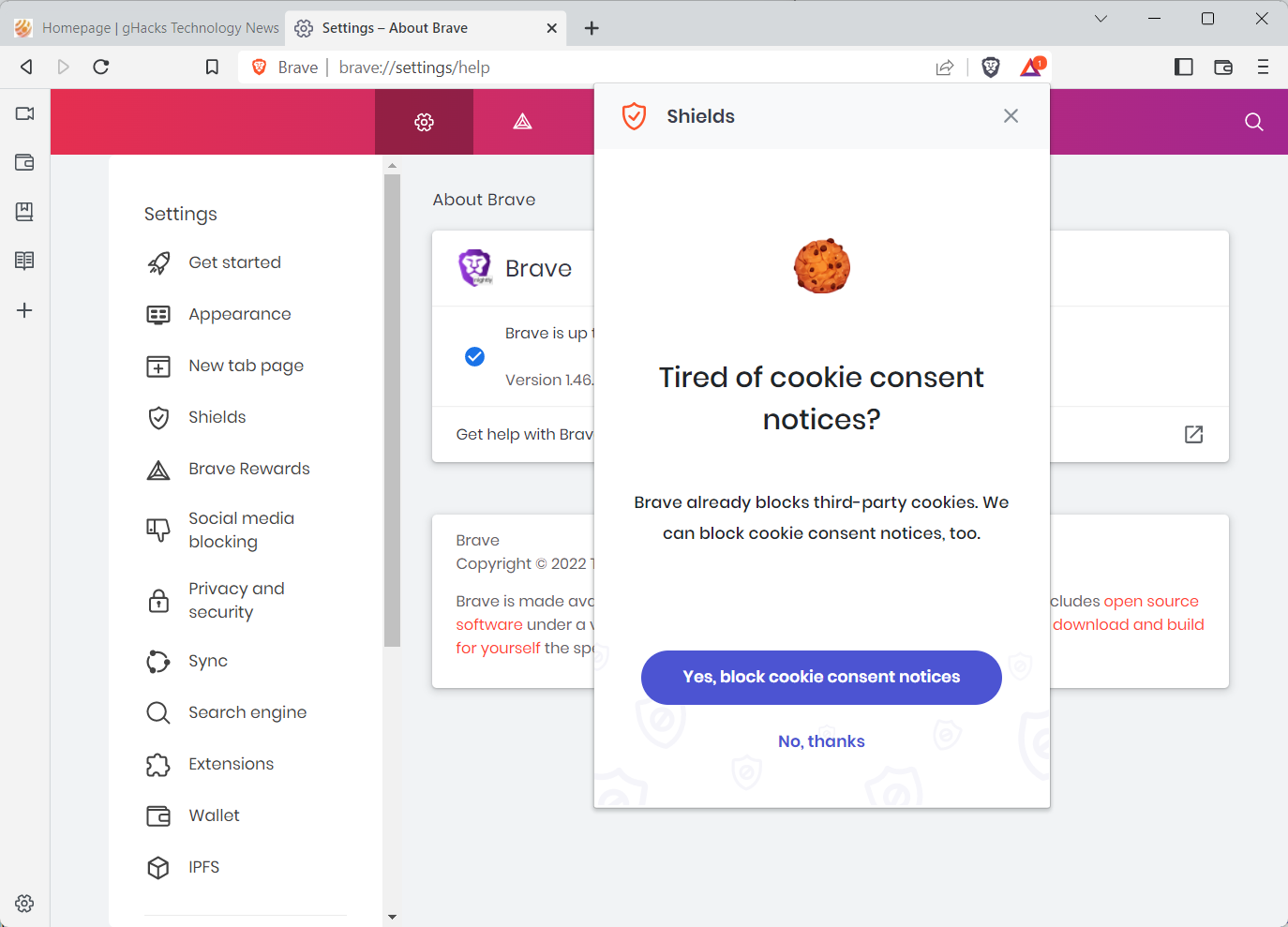
Brave 1.45 integrates the Copy Clean Link feature, which I reviewed earlier this year already. It is a privacy feature that allows users to copy only the relevant part of a site’s address, cutting any unneeded parameters in the process. A right-click on the address bar displays the new option in the context menu.
Brave introduced a privacy-friendly Translate option in a recent version of the browser. The company uses the same self-hosted solution as Vivaldi for that. Now, in Brave 1.45, comes support for additional language pairs. Announced on the official blog, Brave Translate languages have gone up to 108 from 15 in the previous versions.
Users may also start seeing a new prompt in Brave that allows them to enable the blocking of cookie consent notices on the Web. It is powered by the popular EasyList Cookie List Filter, which blocks these annoying prompts. Brave users who do not see the prompt may follow my instructions on the linked resource above to enable it in Brave.
Brave 1.45 includes a number of additional improvements. Users who install Brave and have Google Chrome Beta or Dev installed may import data from these browsers now. There is also the ability to import extension settings in the new version of Brave.
Brave’s Speedreader feature supports themes now in the release, and there is a new gradient background option for the New Tab Page in the settings. Two new privacy-related features are also new. The first improves fingerprinting protection by “adding farbling protections for screen resolution and coordinates”, the second prevents that private windows inherit permissions from normal windows.
Brave 1.45 runs Chromium 107. Brave users who use the crypto-functionality of the browser may notice that there is additional password protection for Brave Wallet actions, such as removing the account or showing the private key. Lots of additional crypto-related changes in the release.
Now You: do you use Brave? What’s your take on the new version?
Thank you for being a Ghacks reader. The post Brave 1.45 Stable out with Brave Translate improvements and more appeared first on gHacks Technology News.
