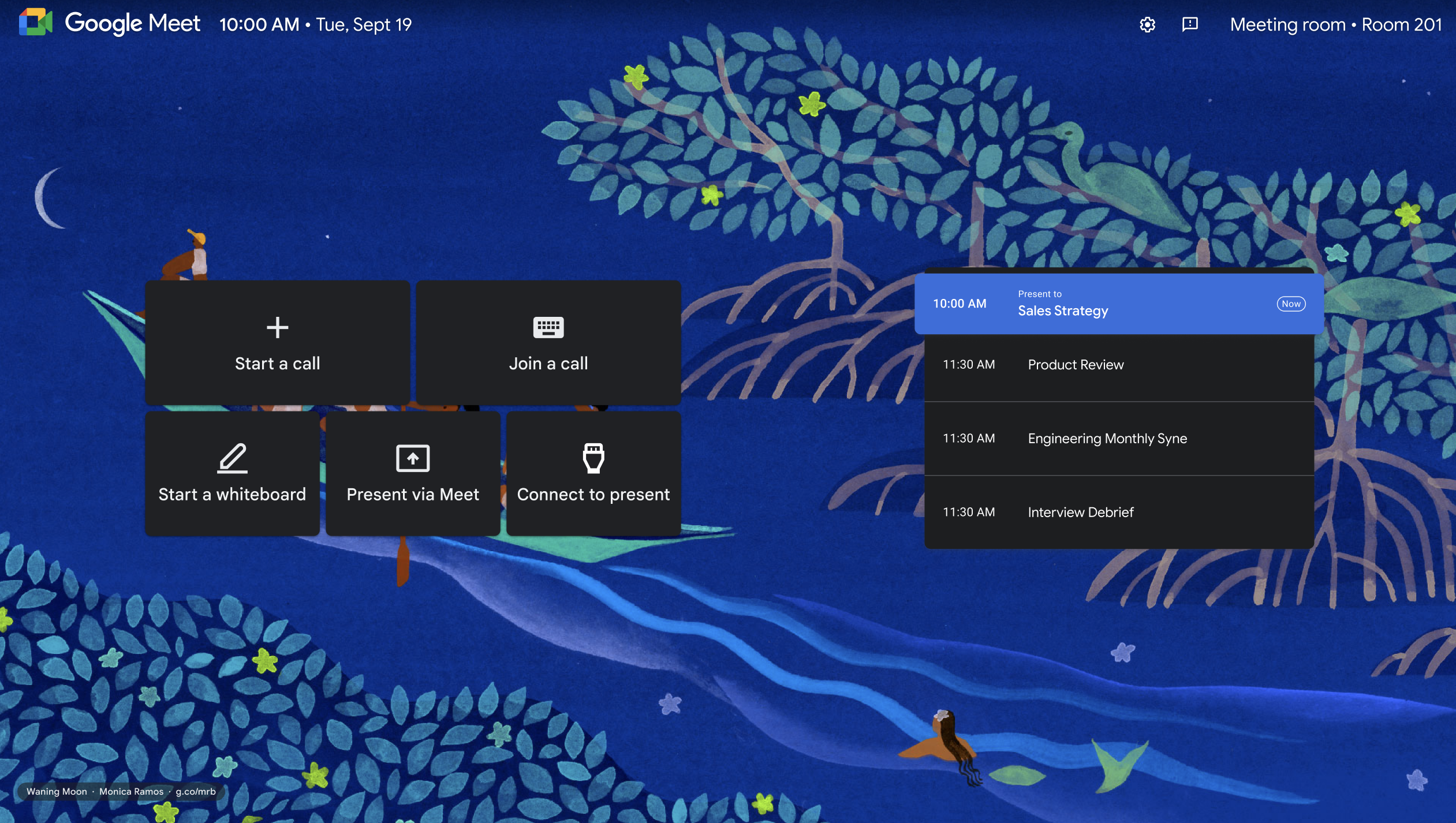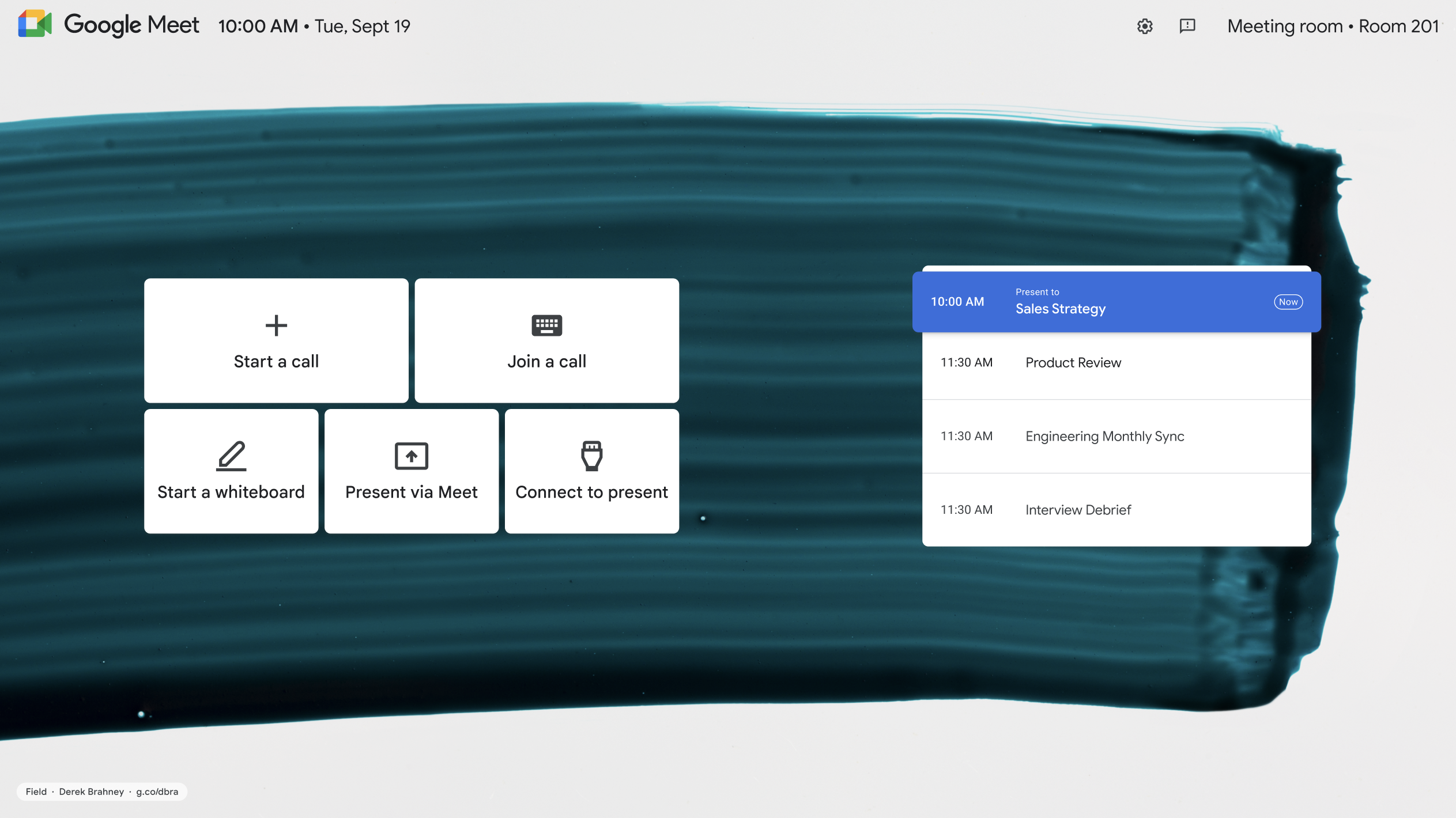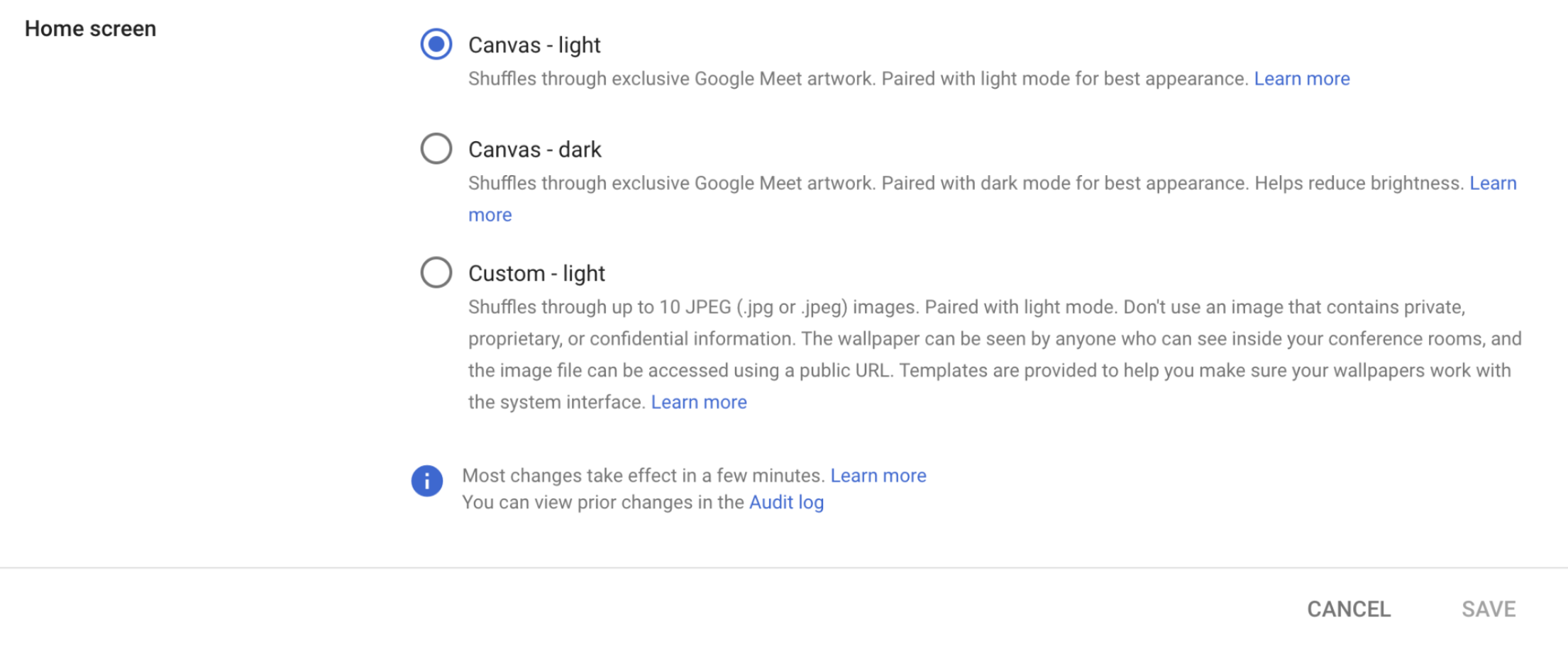What’s changing
We’re adding support for a dark home page theme for Google Meet hardware devices. When using Dark Canvas, devices will now feature dark user interface elements on the home screen when not in an active call. Dark Canvas mode can be applied to any Google Meet hardware device in your fleet.
We’re also adding a new batch of Canvas wallpapers, which are specially designed by various artists to look great on Google Meet hardware devices.
Who’s impacted
Admins and end users
Why it’s important
We know it’s important that your devices look their best when they’re not in use, so we’ve extended our collaboration with the Canvas Project to deliver a fresh new group of wallpapers from top artists.
Additionally, with the upcoming launch of the Series One Desk 27”, we know many users may be sitting closer to their devices than before. Dark Canvas mode is a great way to reduce the brightness of your display while keeping them looking great.
Additional details
The existing “Wallpaper” setting in the Admin console has now been renamed “Home screen” and the Canvas option has been split into two options: “Canvas – light” and “Canvas – dark”. Each option will have a unique selection of wallpapers specially chosen that pair well with the selected home screen theme.
Note that custom wallpapers will continue to use light mode.
Getting started
- End users: There is no action required.
- Admins: This is an opt-in feature and is managed at the OU level. No changes will be made to previous selections and no custom wallpapers will be affected.
The Home screen policy can be managed at Devices > Google Meet hardware > Settings > Device Settings > Home screen.
Rollout pace
- Rapid Release and Scheduled Release domains: Gradual rollout (up to 15 days for feature availability) beginning August 29, 2022
Availability
- Available to all Google Workspace customers, as well as G Suite Basic and Business customers
- Available for all supported Google Meet hardware devices that have not yet reached their auto-update expiration date.