Outlook users who attempt to sign-in to their account in Outlook or on outlook.com may receive the error message “You can’t sign in here with a personal account. Use your work or school account instead” when they try to sign-in on the website. Other Outlook users may see a “Need Password” message on the status bar, and when they attempt to sign-in, get the same error message listed above.
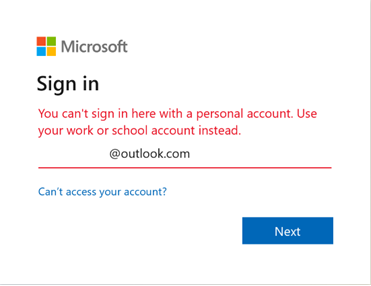
Microsoft confirmed the sign-in issue on the main outlook.com website for personal Outlook accounts earlier this week. The Outlook team is investigating the issue, according to Microsoft. The bug is related to “how Outlook is authenticating for the diagnostics in some situations”, according to Microsoft’s preliminary investigation.
The company has published a workaround for affected customers to resolve the issue. Turning off Support Diagnostics will resolve the issue on the user machine. Microsoft notes that disabling the feature will prevent the submission of app tickets using Help and selecting Contact Support.
To work around the issue, you can turn off Support Diagnostics, which turns off the option to submit an In App ticket using Help and then selecting Contact Support. The bug is related to how Outlook is authenticating for the diagnostics in some situations.
Workaround for the Outlook sign-in issue
Administrators need to modify the Windows Registry to turn off Support Diagnostics in Outlook.
- Select Start, type regedit.exe and select the Registry editor entry from the list of results.
- Go to HKEY_CURRENT_USER\Software\Microsoft\Office\16.0\Outlook\Options\General.
- Right-click on General and select New > Dword (32-bit) Value.
- Name the ne Dword DisableSupportDiagnostics.
- Double-click on the new item and set its value to 1.
- Restart the PC.
Setting the value to 1 enables the policy, which, in this case, disables Support Diagnostics on the machine. The sign-in issues on Outlook.com should be resolved after the Support Diagnostics feature is turned off on the device.
Now You: do you use Outlook for emails? (via Neowin)
Thank you for being a Ghacks reader. The post Microsoft confirms Outlook sign-in issue appeared first on gHacks Technology News.
